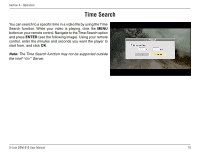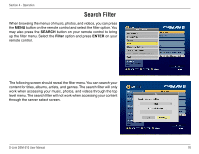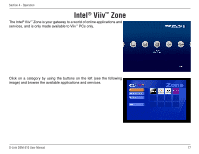D-Link DSM-510 Product Manual - Page 72
Video
 |
UPC - 790069298455
View all D-Link DSM-510 manuals
Add to My Manuals
Save this manual to your list of manuals |
Page 72 highlights
Section 4 - Operation Video Supported Video Formats The following video file formats are supported: • MPEG-1 (Resolution up to 480p) • MPEG-2 (Resolution up to 1080i) • MPEG-4 (ASP - Advanced Simple Profile) • AVI (MPEG4 layer only, does not support uncompressed AVI, Resolution up to 1080i) • XVID (with MP3 and PCM) • WMV9 (Resolution up to 720p) • DVR-MS (Recorded TV files from Microsoft Windows® Media Center Edition) Viewing a Video Once you enter the VIDEO menu, you can view your list of videos. Use the selection arrows to navigate to the video folder you wish to view (choose from All Video, Genre, Actor, Folder, or Favorites). Highlight the video folder and press ENTER. After you have selected a video folder, scroll down and highlight the video you wish to view and press ENTER. The Page Up and Page Down buttons can be used to navigate through the picture list one page at a time. D-Link DSM-510 User Manual 72