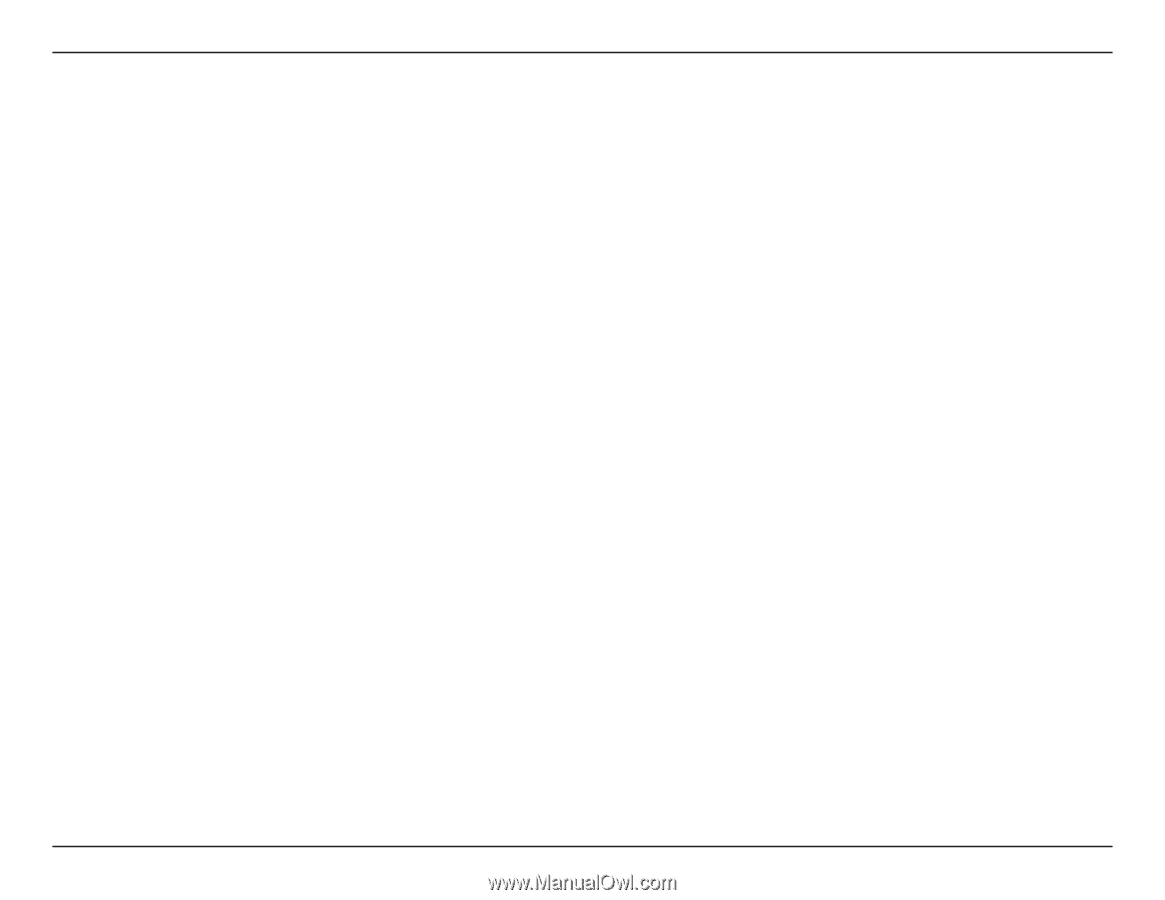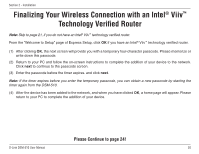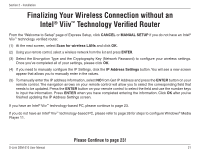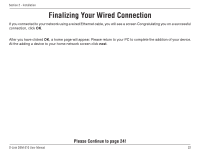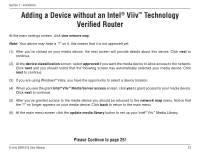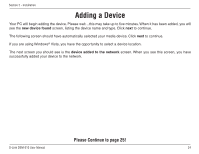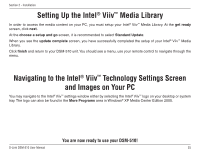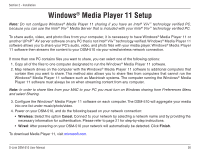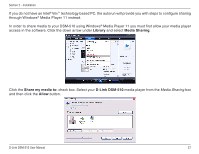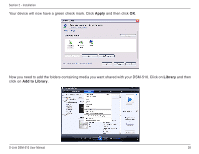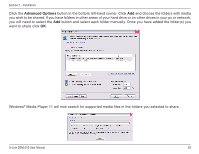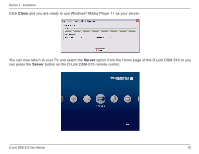D-Link DSM-510 Product Manual - Page 25
Setting Up the Intel® Viiv™ Media Library, Navigating to the Intel® Viiv™ Technology Settings Screen - d link update
 |
UPC - 790069298455
View all D-Link DSM-510 manuals
Add to My Manuals
Save this manual to your list of manuals |
Page 25 highlights
Section 2 - Installation Setting Up the Intel® Viiv™ Media Library In order to access the media content on your PC, you must setup your Intel® Viiv™ Media Library. At the get ready screen, click next. At the choose a setup and go screen, it is recommended to select Standard Update. When you see the update complete screen, you have successfully completed the setup of your Intel® Viiv™ Media Library. Click finish and return to your DSM-510 unit. You should see a menu, use your remote control to navigate through the menu. Navigating to the Intel® Viiv™ Technology Settings Screen and Images on Your PC You may navigate to the Intel® Viiv™ settings window either by selecting the Intel® Viiv™ logo on your desktop or system tray. The logo can also be found in the More Programs area in Windows® XP Media Center Edition 2005. You are now ready to use your DSM-510! D-Link DSM-510 User Manual 25