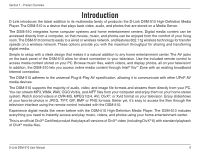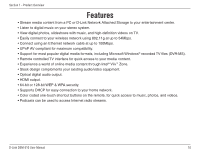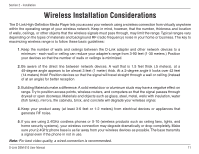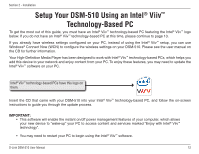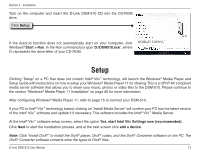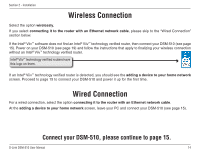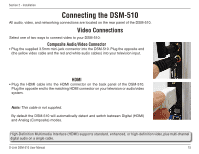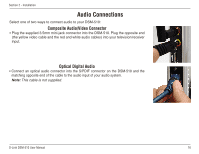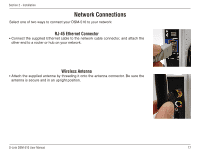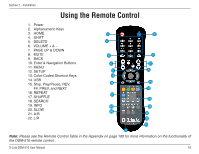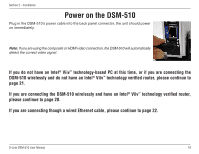D-Link DSM-510 Product Manual - Page 14
Wireless Connection, Connect your DSM-510, please continue - manual
 |
UPC - 790069298455
View all D-Link DSM-510 manuals
Add to My Manuals
Save this manual to your list of manuals |
Page 14 highlights
Section 2 - Installation Wireless Connection Select the option wirelessly. If you select connecting it to the router with an Ethernet network cable, please skip to the "Wired Connection" section below. If the Intel® Viiv™ software does not find an Intel® Viiv™ technology verified router, then connect your DSM-510 (see page 15). Power on your DSM-510 (see page 19) and follow the instructions that apply to finalizing your wireless connection without an Intel® Viiv™ technology verified router. Intel® Viiv™ technology verified routers have this logo on them. If an Intel® Viiv™ technology verified router is detected, you should see the adding a device to your home network screen. Proceed to page 15 to connect your DSM-510 and power it up for the first time. Wired Connection For a wired connection, select the option connecting it to the router with an Ethernet network cable. At the adding a device to your home network screen, leave your PC and connect your DSM-510 (see page 15). Connect your DSM-510, please continue to page 15. D-Link DSM-510 User Manual 14