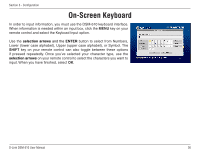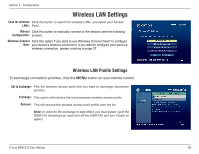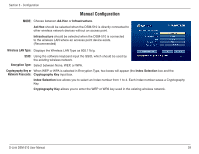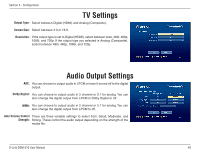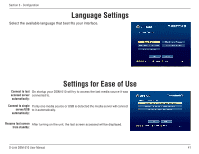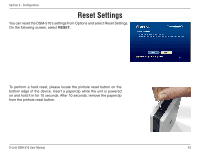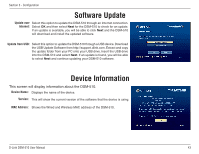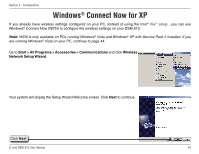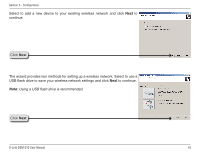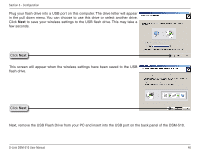D-Link DSM-510 Product Manual - Page 41
Language Settings, Settings for Ease of Use
 |
UPC - 790069298455
View all D-Link DSM-510 manuals
Add to My Manuals
Save this manual to your list of manuals |
Page 41 highlights
Section 3 - Configuration Language Settings Select the available language that best fits your interface. Settings for Ease of Use Connect to last On startup your DSM-510 will try to access the last media source it was accesed server connected to. automatically: Connect to single If only one media source or USB is detected the media server will connect server/USB to it automatically. automatically: Resume last screen After turning on the unit, the last screen accessed will be displayed. from standby: D-Link DSM-510 User Manual 41

³1
D-Link DSM-510 User Manual
Section ² - Configuration
Select the available language that best fits your interface.
Language Settings
Connect to last
accesed server
automatically:
Connect to single
server/USB
automatically:
Resume last screen
from standby:
On startup your DSM-510 will try to access the last media source it was
connected to.
If only one media source or USB is detected the media server will connect
to it automatically.
After turning on the unit, the last screen accessed will be displayed.
Settings for Ease of Use