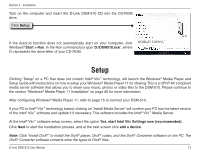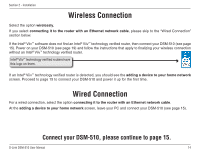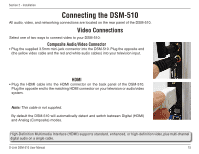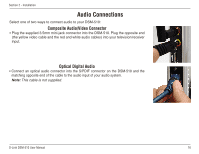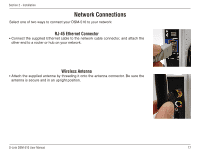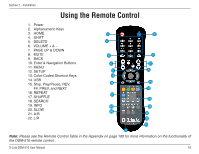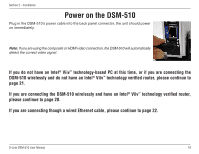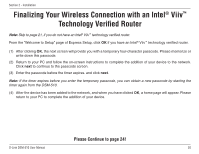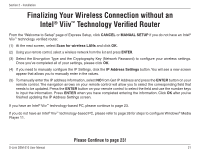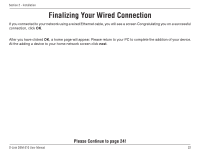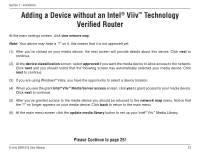D-Link DSM-510 Product Manual - Page 18
Using the Remote Control
 |
UPC - 790069298455
View all D-Link DSM-510 manuals
Add to My Manuals
Save this manual to your list of manuals |
Page 18 highlights
Section 2 - Installation Using the Remote Control 1. Power 2. Alphanumeric Keys 3. HOME 4. SHIFT 5. DELETE 6. VOLUME + & 7. PAGE UP & DOWN 8. MUTE 9. BACK 10. Enter & Navigation Buttons 11. MENU 12. SETUP 13. Color-Coded Shortcut Keys 14. USB 15. Stop, Play/Pause, REV, FF, PREV, and NEXT 16. REPEAT 17. SHUFFLE 18. SEARCH 19. INFO 20. SLOW 21. A-B 22. L/R 1 2 4 6 8 10 12 14 16 20 3 5 7 9 11 13 15 19 18 22 21 17 Note: Please see the Remote Control Table in the Appendix on page 100 for more information on the functionality of the DSM-510 remote control.. D-Link DSM-510 User Manual 18

1¶
D-Link DSM-510 User Manual
Section ± - Installation
Using the Remote Control
1.
Power
2.
Alphanumeric Keys
3.
HOME
4.
SHIFT
5.
DELETE
6.
VOLUME + & -
7.
PAGE UP & DOWN
8.
MUTE
9.
BACK
10. Enter & Navigation Buttons
11. MENU
12. SETUP
13. Color-Coded Shortcut Keys
14. USB
15. Stop, Play/Pause, REV,
FF, PREV, and NEXT
16. REPEAT
17. SHUFFLE
18. SEARCH
19. INFO
20. SLOW
21. A-B
22. L/R
1
3
2
4
8
5
6
7
9
11
10
12
13
14
15
16
17
18
19
20
22
21
Note:
Please see the Remote Control Table in the Appendix on page 100 for more information on the functionality of
the DSM-510 remote control..