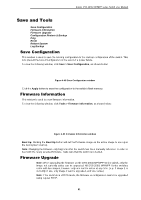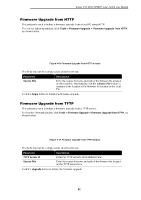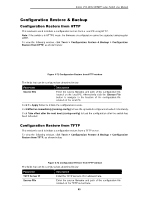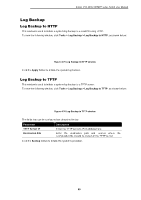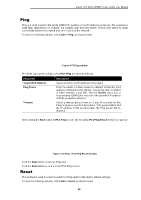D-Link DSS-200G-10MP Product Manual - Page 101
Ping, Reset, Tools > Ping, IPv4 Ping, Target IPv4 Address, Ping Times, Infinite, Timeout, Start
 |
View all D-Link DSS-200G-10MP manuals
Add to My Manuals
Save this manual to your list of manuals |
Page 101 highlights
D-Link DSS-200G MP/MPP series Switch User Manual Ping Ping is a small program that sends ICMP Echo packets to the IP address you specify. The destination node then responds to or "echoes" the packets sent from the switch. This is very useful to verify connectivity between the switch and other nodes on the network. To view the following window, click Tools > Ping, as shown below: Figure 4-77 Ping window The fields that can be configured for IPv4 Ping are described below: Parameter Target IPv4 Address Ping Times Timeout Description Select and enter an IP address to be pinged. Enter the number of times desired to attempt to Ping the IPv4 address configured in this window. Users may enter a number of times between 1 and 255. Tick the Infinite check box to keep sending ICMP Echo packets to the specified IP address until the program is stopped. Select a timeout period between 1 and 60 seconds for this Ping message to reach its destination. If the packet fails to find the IP address in this specified time, the Ping packet will be dropped. After clicking the Start button in IPv4 Ping section, the following IPv4 Ping Result section will appear: Figure 4-78 Ping - IPv4 Ping Result window Click the Stop button to halt the Ping Test. Click the Back button to return to the IPv4 Ping section. Reset This window is used to reset the switch's configuration to the factory default settings. To view the following window, click Tools > Reset, as shown below: 96