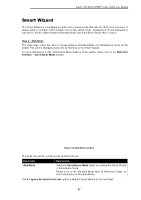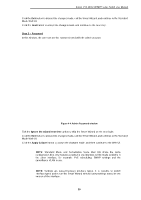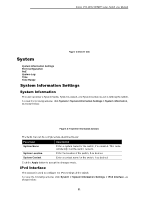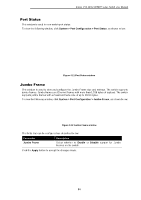D-Link DSS-200G-10MP Product Manual - Page 34
Standard Mode and Surveillance Mode Web UIs share the same, Step 3, Password
 |
View all D-Link DSS-200G-10MP manuals
Add to My Manuals
Save this manual to your list of manuals |
Page 34 highlights
D-Link DSS-200G MP/MPP series Switch User Manual Click the Exit button to discard the changes made, exit the Smart Wizard, and continue to the Standard Mode Web UI. Click the Next button to accept the changes made and continue to the next step. Step 3 - Password In this window, the user can set the password used with the admin account. Figure 4-4 Admin Password window Tick the Ignore the wizard next time option to skip the Smart Wizard on the next login. Click the Exit button to discard the changes made, exit the Smart Wizard, and continue to the Standard Mode Web UI. Click the Apply & Save button to accept the changes made, and then continue to the Web UI. NOTE: Standard Mode and Surveillance Mode Web UIs share the same configuration files. Any features enabled in one interface will be made available in the other interface, for example: PoE scheduling, SNMP settings and the surveillance VLAN in use. NOTE: Settings are saved between interface types. It is possible to switch interface types and re-run the Smart Wizard without losing settings saved in one version of the interface. 29