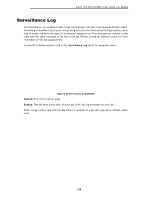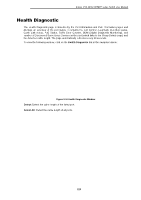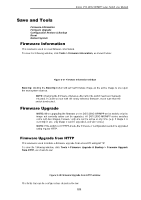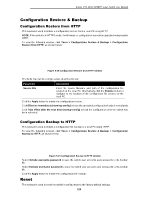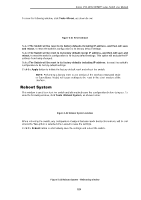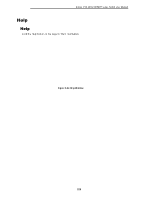D-Link DSS-200G-10MP Product Manual - Page 127
Source File, Browse, Apply
 |
View all D-Link DSS-200G-10MP manuals
Add to My Manuals
Save this manual to your list of manuals |
Page 127 highlights
D-Link DSS-200G MP/MPP series Switch User Manual Parameter Description Source File Enter the source filename and path of the firmware file located on the local PC. Alternatively click the Browse button to navigate to the location of the firmware file located on the local PC. Click the Apply button to initiate the firmware upgrade. 122

D-Link DSS-200G MP/MPP series Switch User Manual
122
Parameter
Description
Source File
Enter the source filename and path of the firmware file located
on the local PC. Alternatively click the
Browse
button to
navigate to the location of the firmware file located on the local
PC.
Click the
Apply
button to initiate the firmware upgrade.