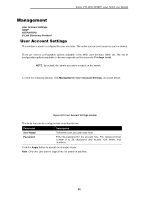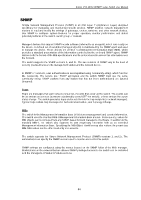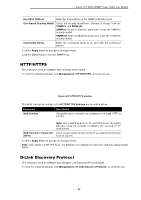D-Link DSS-200G-10MP Product Manual - Page 50
SNMP Global Settings, SNMP Community Table Settings
 |
View all D-Link DSS-200G-10MP manuals
Add to My Manuals
Save this manual to your list of manuals |
Page 50 highlights
D-Link DSS-200G MP/MPP series Switch User Manual SNMP Global Settings This window is used to configure the SNMP global settings and trap settings. To view the following window, click Management > SNMP > SNMP Global Settings, as shown below: Figure 4-24 SNMP Global Settings window The fields that can be configured for SNMP Global Settings are described below: Parameter SNMP Global State Description Select this option to enable or disable the SNMP feature. The fields that can be configured for Trap Settings are described below: Parameter Trap Global State SNMP Authentication Trap Port Link Up Port Link Down Coldstart Warmstart Description Select this option to enable or disable the sending of all or specific SNMP notifications. Tick this option to control the sending of SNMP authentication failure notifications. Tick this option to control the sending of port link up notifications. Tick this option to control the sending of port link down notifications. Tick this option to control the sending of Cold Start notifications. Tick this option to control the sending of Warm Start notifications. Click the Apply button to accept the changes made. SNMP Community Table Settings This window is used to create an SNMP community string to define the relationship between the SNMP manager and an agent. The community string acts like a password to permit access to the agent on the switch. One or more of the following characteristics can be associated with the community string: • Read-write or Read-only level permission for the MIB objects accessible to the SNMP community. To view the following window, click Management > SNMP > SNMP Community Table Settings, as shown below: 45