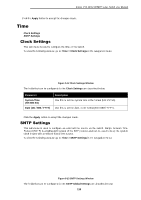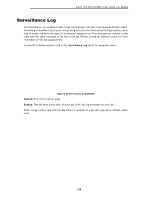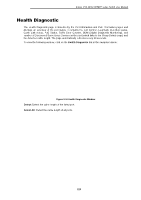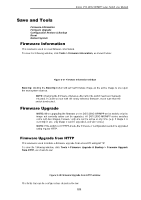D-Link DSS-200G-10MP Product Manual - Page 122
Surveillance Settings, VLAN ID 2-4094, Apply, IP Settings, Get IP From, Static, IP Address, Gateway
 |
View all D-Link DSS-200G-10MP manuals
Add to My Manuals
Save this manual to your list of manuals |
Page 122 highlights
D-Link DSS-200G MP/MPP series Switch User Manual Surveillance Settings The Surveillance Settings page is used to configure the settings for the Surveillance VLAN. This is a VLAN dedicated for IP camera and surveillance traffic and can be used to manage surveillance devices on the network. To view the following window, click on the Surveillance Settings link in the navigation menu: Figure 5-14 Surveillance Settings Window The fields that can be configured for the Surveillance VLAN Settings are described below: Parameter VLAN ID (2-4094) Description Enter a VLAN number for the surveillance VLAN in the range (24094). Click the Apply button to accept the changes made. The fields that can be configured for the IP Settings are described below: Parameter Get IP From IP Address Mask Gateway Description Choose how the management IP for this VLAN is assigned to the switch. Options are: DHCP or Static. If Static is chosen, the following fields become available: Enter the IP address for the surveillance VLAN management IP. Enter the net mask for the surveillance VLAN management IP. Enter the gateway for the surveillance VLAN. Click the Apply button to accept the changes made. The fields that can be configured for the SNMP Host Settings are described below: 117