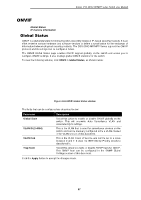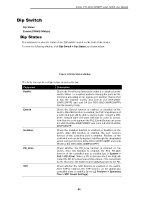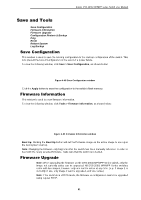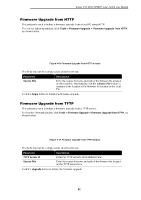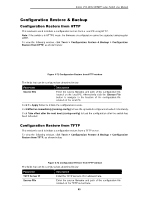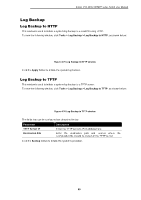D-Link DSS-200G-10MP Product Manual - Page 95
Extend, Dip Switch > Extend, Apply
 |
View all D-Link DSS-200G-10MP manuals
Add to My Manuals
Save this manual to your list of manuals |
Page 95 highlights
D-Link DSS-200G MP/MPP series Switch User Manual Extend This window is to view the status of the port Extend State for the PoE function. To view the following window, click Dip Switch > Extend, as shown below: Figure 4-66 Port Extend Status window The fields that can be configured are described below: Parameter Description Port Enable the DIP switch of the port Extend function on the switch. Ports that can be configured with the PoE Extend functions: DSS-200G-10MP: 1-4 port. DSS-200G-10MPP: 1-4 port. DSS-200G-28MP: 1-8 port. DSS-200G-28MPP: 1-8 port. Click Apply to save the configuration. 90
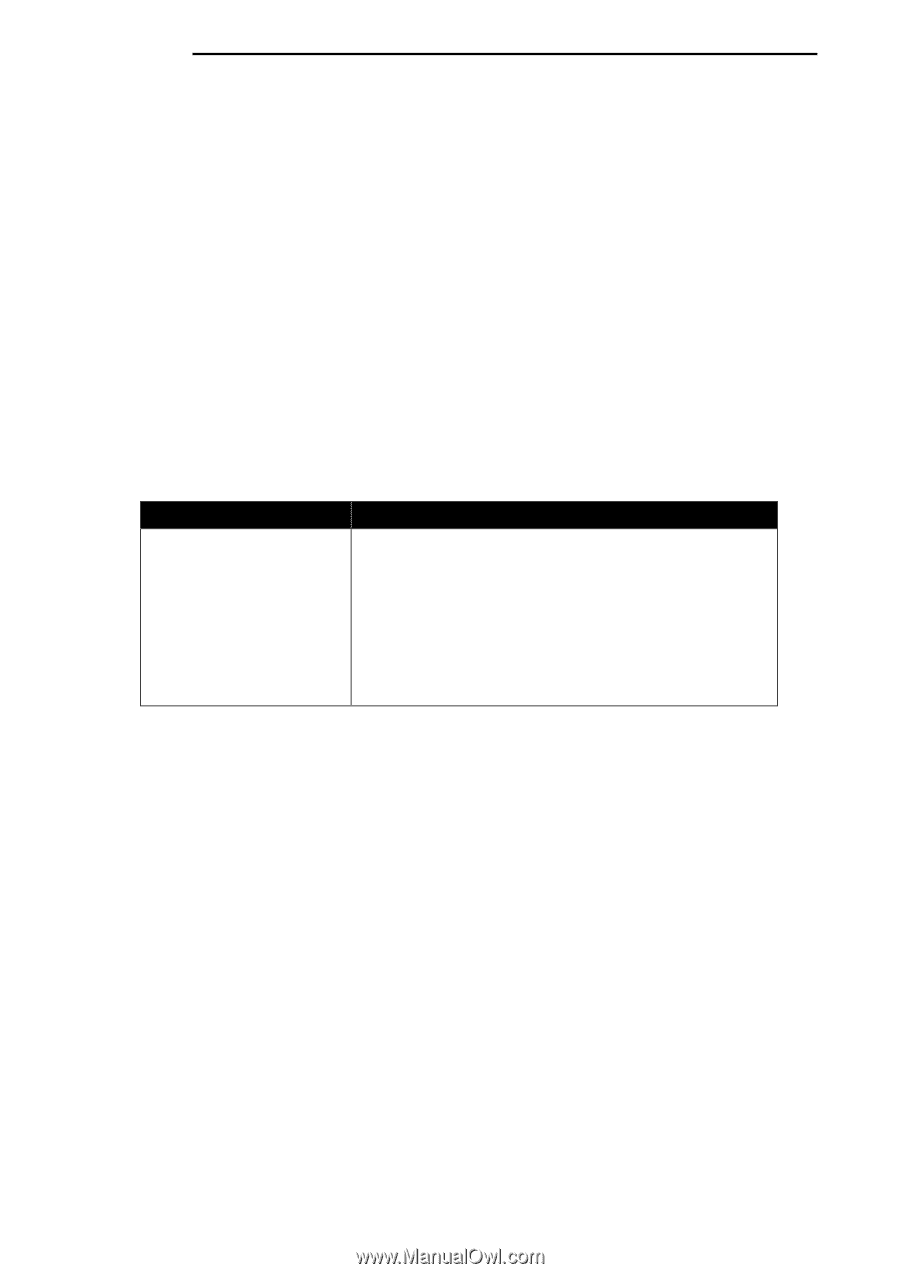
D-Link DSS-200G MP/MPP series Switch User Manual
90
Extend
This window is to view the status of the port Extend State for the PoE function.
To view the following window, click
Dip Switch > Extend
, as shown below:
Figure 4-66 Port Extend Status window
The fields that can be configured are described below:
Parameter
Description
Port
Enable the DIP switch of the port Extend function on the
switch. Ports that can be configured with the PoE Extend
functions:
DSS-200G-10MP: 1-4 port.
DSS-200G-10MPP: 1-4 port.
DSS-200G-28MP: 1-8 port.
DSS-200G-28MPP: 1-8 port.
Click
Apply
to save the configuration.