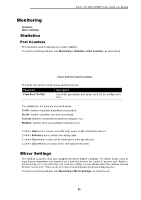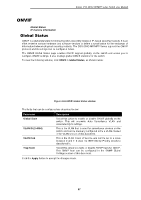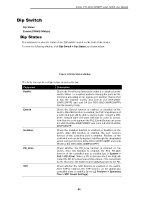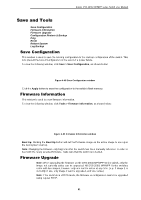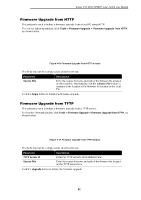D-Link DSS-200G-10MP Product Manual - Page 92
ONVIF, Global Status
 |
View all D-Link DSS-200G-10MP manuals
Add to My Manuals
Save this manual to your list of manuals |
Page 92 highlights
D-Link DSS-200G MP/MPP series Switch User Manual ONVIF Global Status IP-Camera Information Global Status ONVIF is a global standard for improving inter-operability between IP-based security products. It is an effort between various hardware and software vendors to define a specification for the exchange of information between physical security products. The DSS-200G MP/MPP Series support the ONVIF protocol, and its settings can be configured below. The ONVIF Global Status page enables ONVIF support globally on the switch and allows you to configure ONVIF settings. It also displays global ONVIF statistics for the switch. To view the following window, click ONVIF > Global Status, as shown below: Figure 4-63 ONVIF Global Status window The fields that can be configured are described below: Parameter Global State VLAN ID (2-4094) VLAN CoS Trap State Description Select this option to enable or disable ONVIF globally on the switch. This will overwrite Auto Surveillance VLAN and associated QoS settings. This is the VLAN that is used for surveillance devices on the switch and can be manually configured to be a VLAN created in the VLAN section of this document. This is the VLAN Class of Service and can be set to a value between 0 and 7. It uses the IEEE 802.1p Priority Levels to classify traffic. Select this option to enable or disable SNMP traps for ONVIF. This SNMP host can be configured in the SNMP Global Settings section of this document. Click the Apply button to accept the changes made. 87