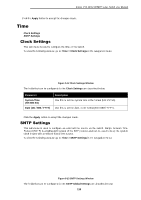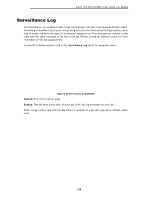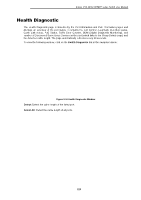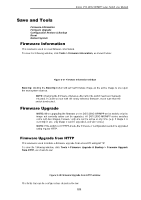D-Link DSS-200G-10MP Product Manual - Page 121
Current Time Source, SNTP State, Enabled, Disabled, Pool Interval 30-9, Apply, SNTP Server Settings
 |
View all D-Link DSS-200G-10MP manuals
Add to My Manuals
Save this manual to your list of manuals |
Page 121 highlights
D-Link DSS-200G MP/MPP series Switch User Manual Parameter Description Current Time Source Displays the current time source for the switch. SNTP State Set the SNTP state. Options are Enabled or Disabled. Pool Interval (30-99999) Set the synchronization interval for SNTP. The default is 1000 seconds and the range is 30 - 99999 seconds. Click the Apply button to accept the changes made. The fields that can be configured for the SNTP Server Settings are described below: Parameter Server IPv4 Address Description Select major server or standby server Enter the IP address of the SNTP server you would like to synchronize with. Click the Apply button to accept the changes made. 116

D-Link DSS-200G MP/MPP series Switch User Manual
116
Parameter
Description
Current Time Source
Displays the current time source for the switch.
SNTP State
Set the SNTP state. Options are
Enabled
or
Disabled
.
Pool Interval (30-99999)
Set the synchronization interval for SNTP. The default is 1000
seconds and the range is 30
–
99999 seconds.
Click the
Apply
button to accept the changes made.
The fields that can be configured for the
SNTP Server Settings
are described below:
Parameter
Description
Server
Select major server or standby server
IPv4 Address
Enter the IP address of the SNTP server you would like to
synchronize with.
Click the
Apply
button to accept the changes made.