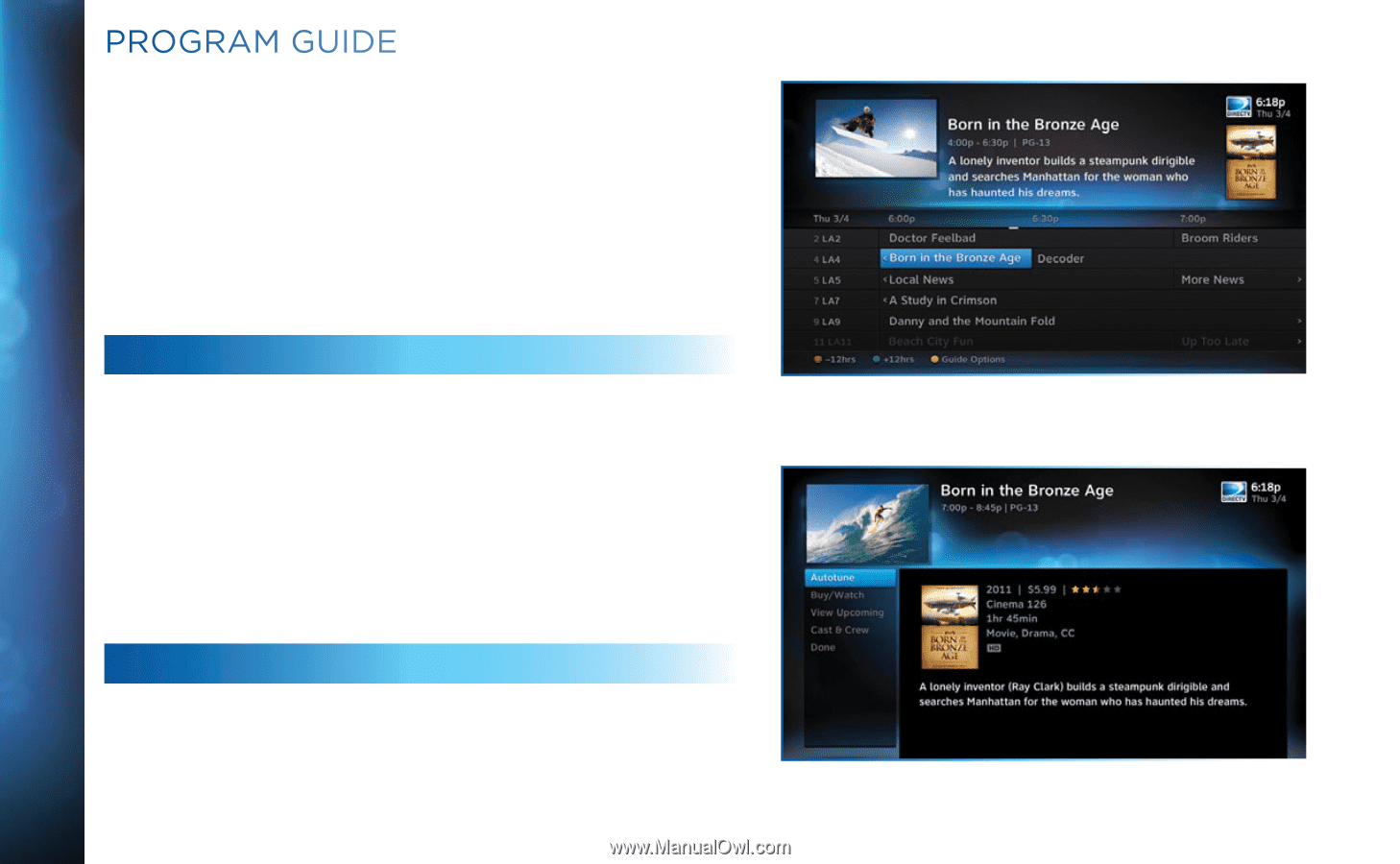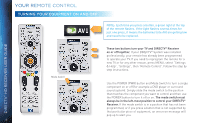DIRECTV H24 User Guide - Page 14
Program Guide
 |
View all DIRECTV H24 manuals
Add to My Manuals
Save this manual to your list of manuals |
Page 14 highlights
DIRECTV® HD RECEIVER USER GUIDE PROGRAM GUIDE To see what's showing, press the GUIDE button to display the onscreen program guide. The guide holds 7 days of programming for HD receivers. You can navigate in the guide as follows: use the ARROW buttons to move one cell at a time up/down/left/right; use the CHAN/PAGE button to scroll a whole page up or down; type in the channel number to go directly there. Look for the color-button hints at the bottom of the screen for shortcuts (use the GREEN button to move ahead in time 12 hours, once there use the RED button to come back 12 hours). PROGRAM INFO Press INFO on any program to see its associated program info screen. The Info screen displays the description for a program. Additionally, it allows you to watch or record the program, view a list of other showings or episodes, and more. Rotten, Tomatoes™ fresh tomato and rotten tomato icons represent, critics' scores. Flixster uses upright popcorn and spilled, popcorn icons to represent audience scores. A rating of better, than 60% awards either the fresh tomato or upright popcorn. LOCAL CHANNELS Your DIRECTV-provided local channels can be found in the guide from channel numbers 2 through 69. 14