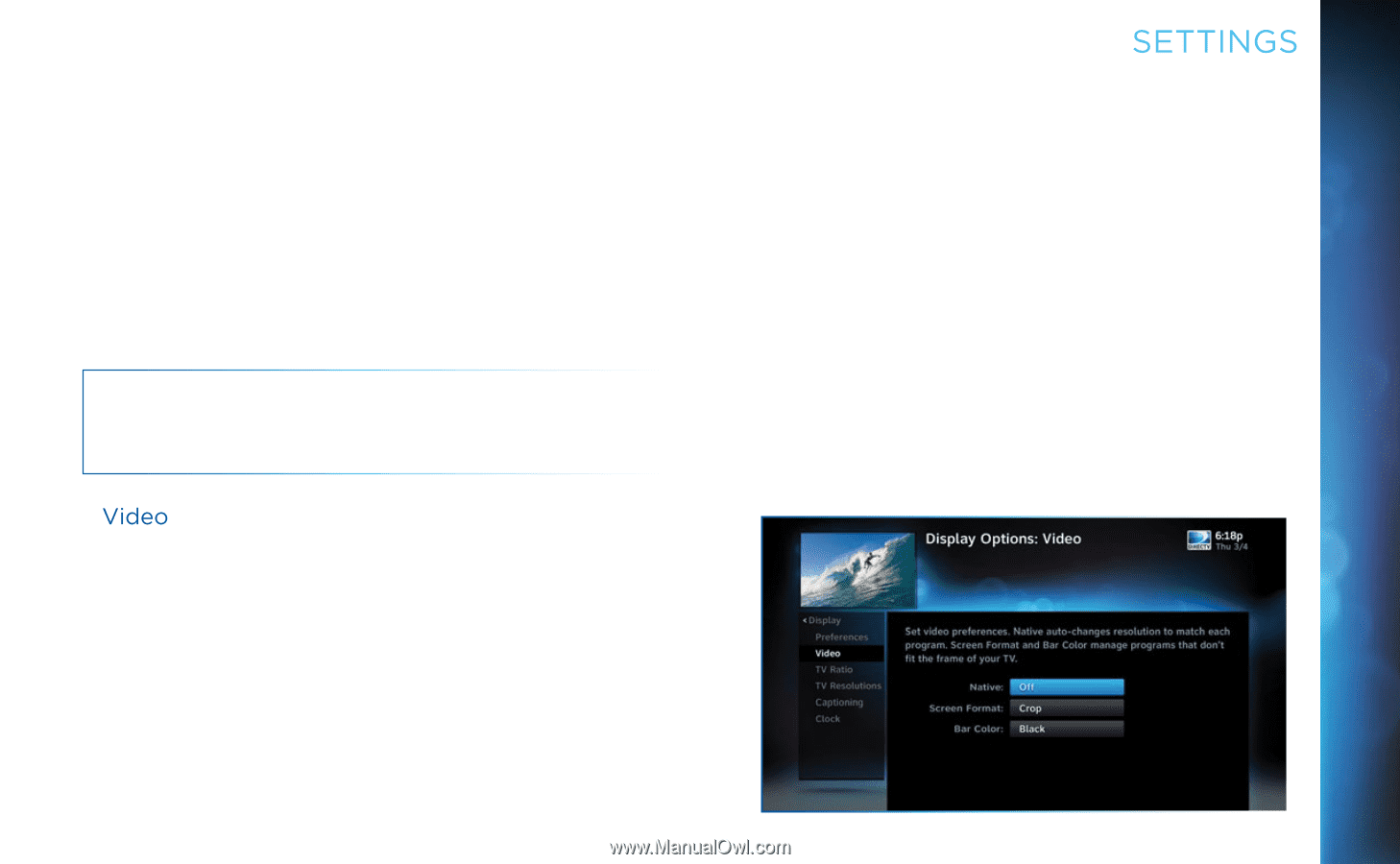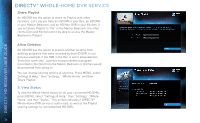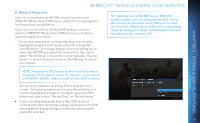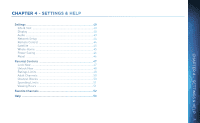DIRECTV H24 User Guide - Page 41
Settings & Help
 |
View all DIRECTV H24 manuals
Add to My Manuals
Save this manual to your list of manuals |
Page 41 highlights
SD duplicates. Guide shows: Select whether you want the first press of the GUIDE button to take you directly to the program guide or to go to the category filter first. Language: Select your preferred onscreen text language. Scrolling Effects: Turn scrolling effects ON or OFF. This affects the appearance of large text areas when they scroll. Banner Time: Set the channel banner time to determine how quickly the banner disappears after moving to a new channel. NOTE: To change your screen format and resolution temporarily, press INFO on your remote, select "Audio/ Video" from the Channel Banner and select "Change Resolution & Format". Video Set your preference for the following screen options: Native, Screen Format and Bar Color. Native: You can turn Native mode ON or OFF. When Native Mode is ON, your TV auto-changes to match the resolution of the program coming into the receiver. For example, if Native mode is ON and a program is being broadcast in 480p, your HD Receiver tells the TV to show it in that same format. If the next program changes to 1080i, the receiver tells the TV to change to that format. Native mode slows down the system's response time to channel changes since the receiver and TV must adjust the picture resolution at every channel change. Because of this, the SETTINGS 41 CHAPTER 4 - SETTINGS & HELP