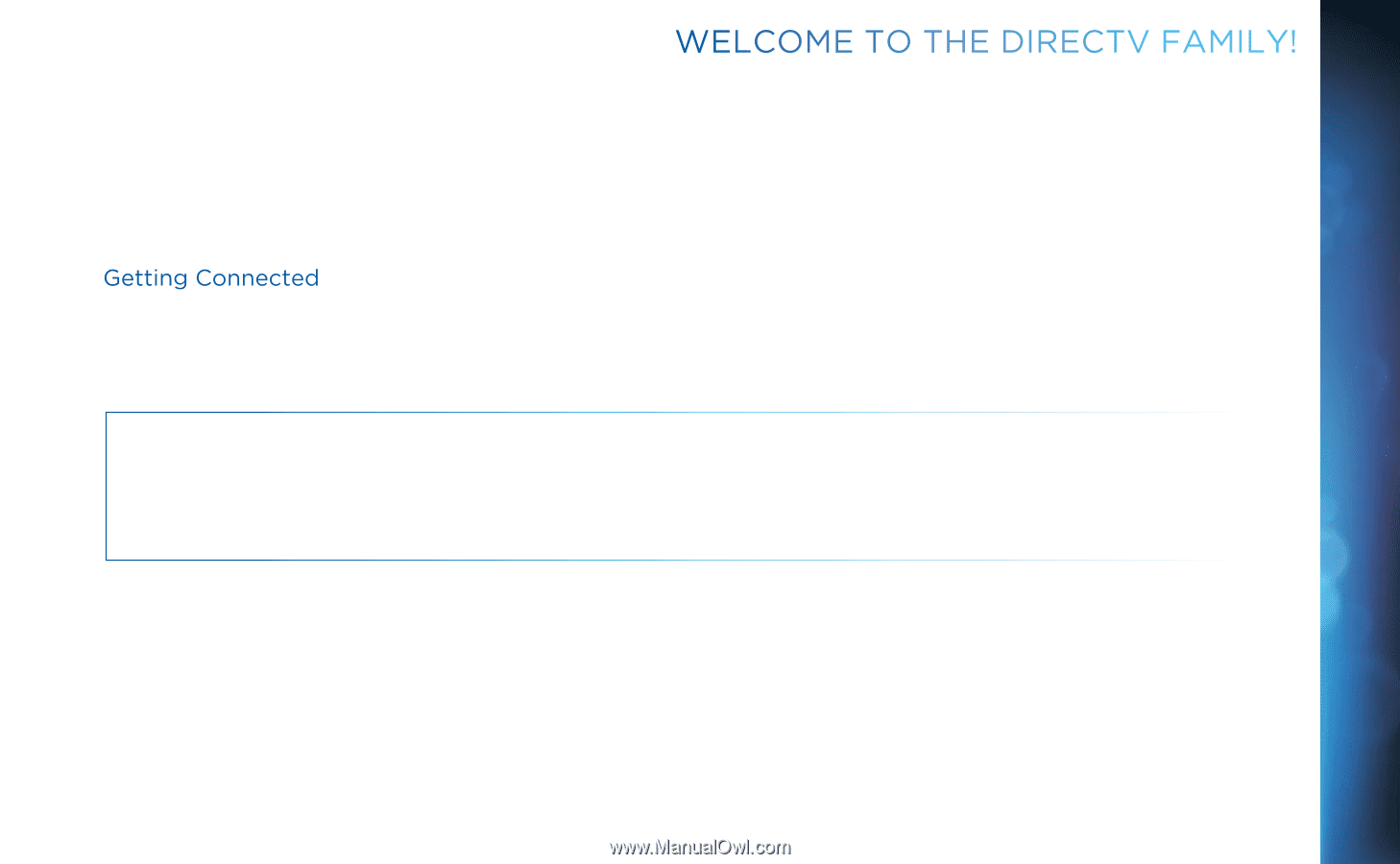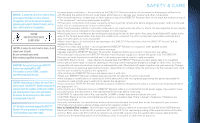DIRECTV H24 User Guide - Page 3
Welcome To The Directv Family - hd satellite receiver
 |
View all DIRECTV H24 manuals
Add to My Manuals
Save this manual to your list of manuals |
Page 3 highlights
WELCOME TO THE DIRECTV FAMILY! Welcome! Now that you're plugged in, it's time to start enjoying access to over 285 channels of TV programming, satellite music and a great selection of the biggest box office movies from DIRECTV CINEMA™. We'll take you step by step through everything from pushing the POWER button to searching for and finding your favorite programs. This user guide applies to the DIRECTV® HD Receiver. Because this user guide was designed to accommodate several models, your receiver and its user interface may vary slightly from what is shown here. Getting Connected If a professional installed your DIRECTV® HD Receiver, you're ready to start watching TV. If your receiver was not professionally installed or you just added a surround sound system or other equipment, please see Appendix 1, "Setup & Activation." IMPORTANT: • You must subscribe to HD Access to view the HD channels included in your programming package. • DIRECTV hardware, programming and HD Access fee available separately. For information and pricing regarding programming and HD Access, please visit directv.com. 3