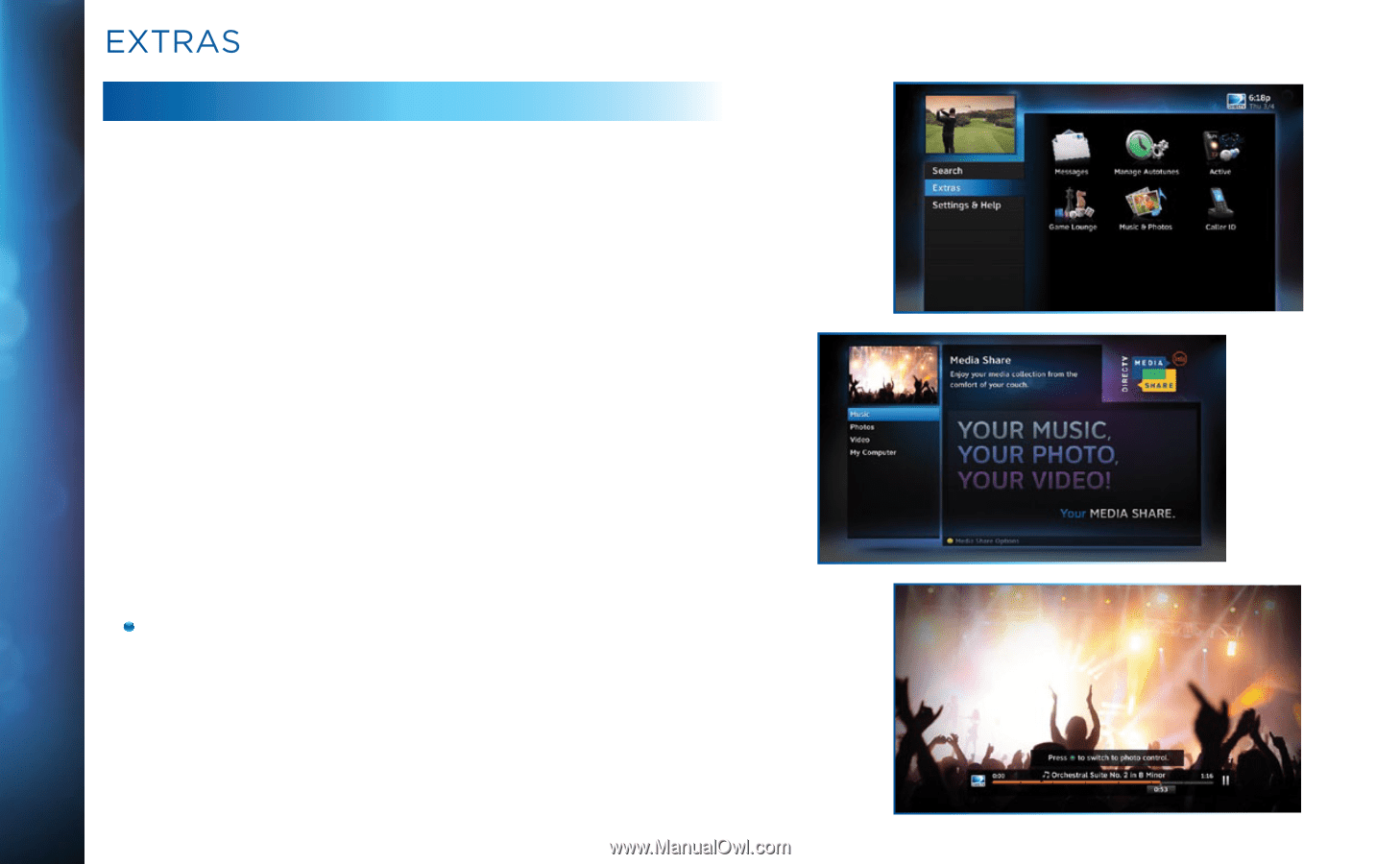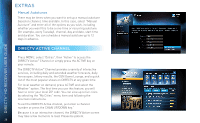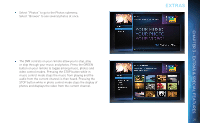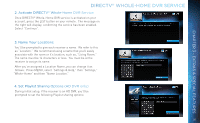DIRECTV H24 User Guide - Page 30
Music & Photos - media share
 |
View all DIRECTV H24 manuals
Add to My Manuals
Save this manual to your list of manuals |
Page 30 highlights
DIRECTV® HD RECEIVER USER GUIDE EXTRAS MUSIC & PHOTOS "Music & Photos" is an optional item in the "Extras" menu, only shown when your HD Receiver is connected to your home network. Compatible models include DIRECTV HD Receiver (models H21 or later), DIRECTV HD DVR (models HR34 and HR20 or later) or DIRECTV Plus® DVR (model R22). Other models may support DIRECTV™ Media Share in the future. Your DIRECTV Receiver can be connected to your home network to show photos and play music and videos that you have saved on your personal computer. You must have at least one personal computer running a media server (e.g. TVersity, Windows Media Player, Intel Viiv) in your network for this service to work. For help on setting up "Music & Photos" visit directv.com/mediashare. Once your HD Receiver is properly connected to the media server on your home network, press MENU , select "Extras" and select "Music & Photos." The DIRECTV Media Share screen will display. Select "Music" to access music by Artist, Album, Song, Playlists and Channel. Your favorite music will play as you watch TV or view photos from your PC. Once the desired songs are selected, the song's information will display on the Progress bar. 30