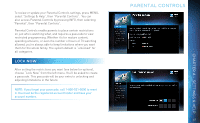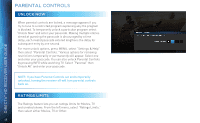DIRECTV H24 User Guide - Page 45
Satellite, Whole-home - 200
 |
View all DIRECTV H24 manuals
Add to My Manuals
Save this manual to your list of manuals |
Page 45 highlights
remote supports radio frequency. To change your remote method of transmission from Infrared (IR) signals to RF, select "Remote Control" and then "IR/RF Setup". While IR transmission requires a clear line of sight to the front of the receiver, RF transmission lets you put your receiver inside a cabinet or behind solid doors and still be able to command it from up to 200 feet away. SATELLITE This option is used by installers when your system is initially set up; you should not have to use it. However, you can use this screen to view the satellite signal strength your receiver is getting or to repeat the satellite setup procedure. WHOLE-HOME If you're using DIRECTV® Whole-Home DVR service, use this option to name this receiver location. Select "Whole-Home", then "Name Location" and follow the onscreen instructions. To learn more, read the "DIRECTV® Whole-Home DVR service" section in Chapter 3. Use the "External Devices" option to allow mobile devices to access content on your DIRECTV receiver, including the ability to see the info for the currently tuned program, and tune to a channel. The "Status" option shows whether your account is authorized for Whole-Home DVR service, and how many receivers are found on your network. SETTINGS 45 CHAPTER 4 - SETTINGS & HELP