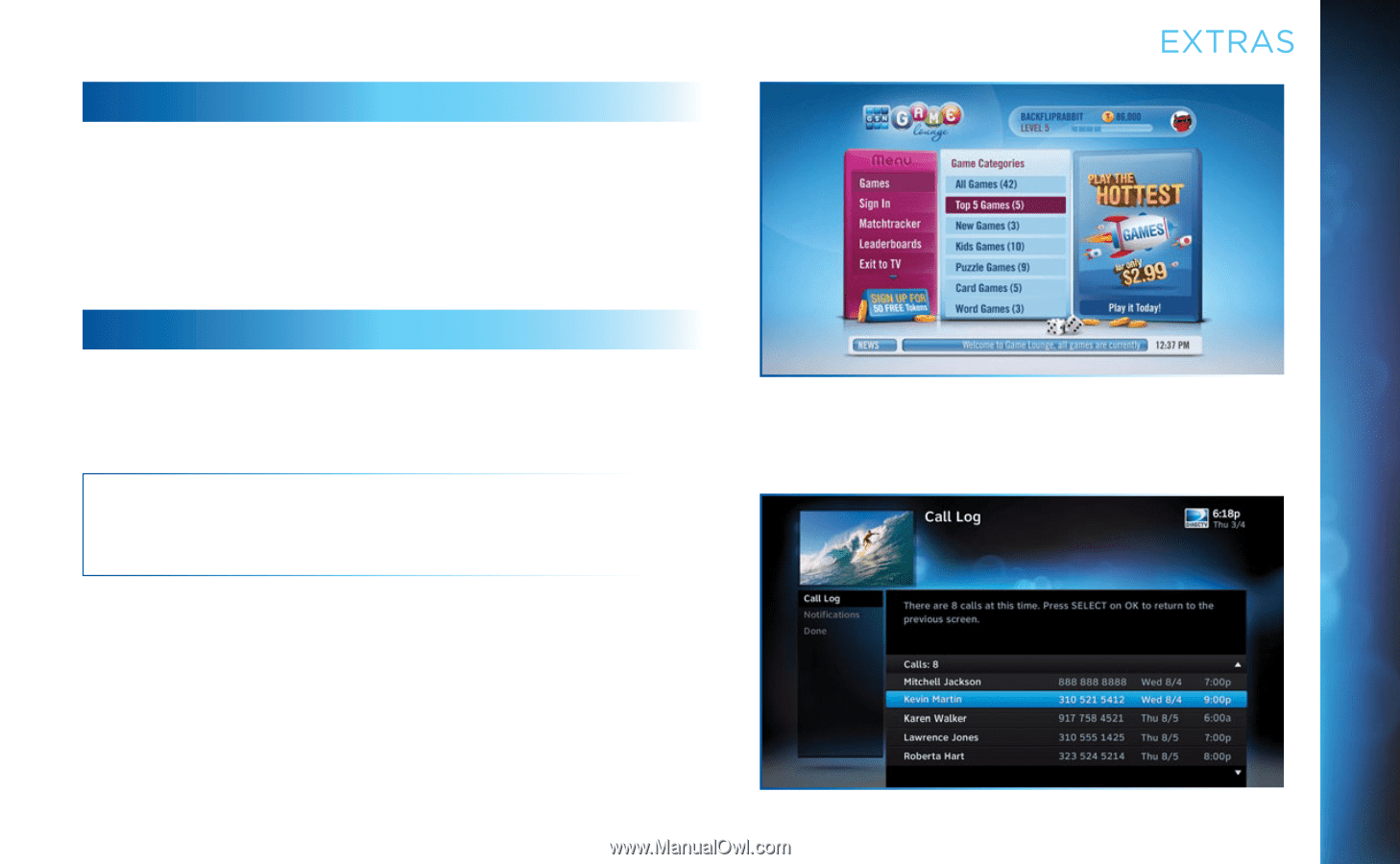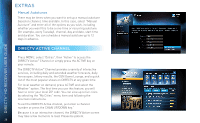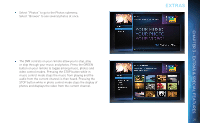DIRECTV H24 User Guide - Page 29
Gsn Game Lounge, Caller Id - receiver review
 |
View all DIRECTV H24 manuals
Add to My Manuals
Save this manual to your list of manuals |
Page 29 highlights
GSN GAME LOUNGE Press MENU, select "Extras", then "Game Lounge". The GSN Game Lounge service contains memory and skill games that you can play onscreen using only your remote. There are free as well as subscription-only games to play. If you become a top scoring player, you will see your name on the leader board. CALLER ID The Caller ID feature displays the number for incoming phone calls on your TV, and lets you view a list of phone calls you've received. NOTE: You must subscribe to caller ID service through your phone company and your receiver must be connected to a phone line. To set up your receiver to display Caller ID, press MENU, select "Extras", then "Caller ID" then "Notification". When the Notification option is on, you'll see a notice on your TV screen whenever a call comes in. You can review your 25 most recent calls in the call log at any time. To see your call log, press MENU, select "Extras", then "Caller ID" and then select "Call Log." EXTRAS 29 CHAPTER 3 - EXTRAS & SPECIAL FEATURES