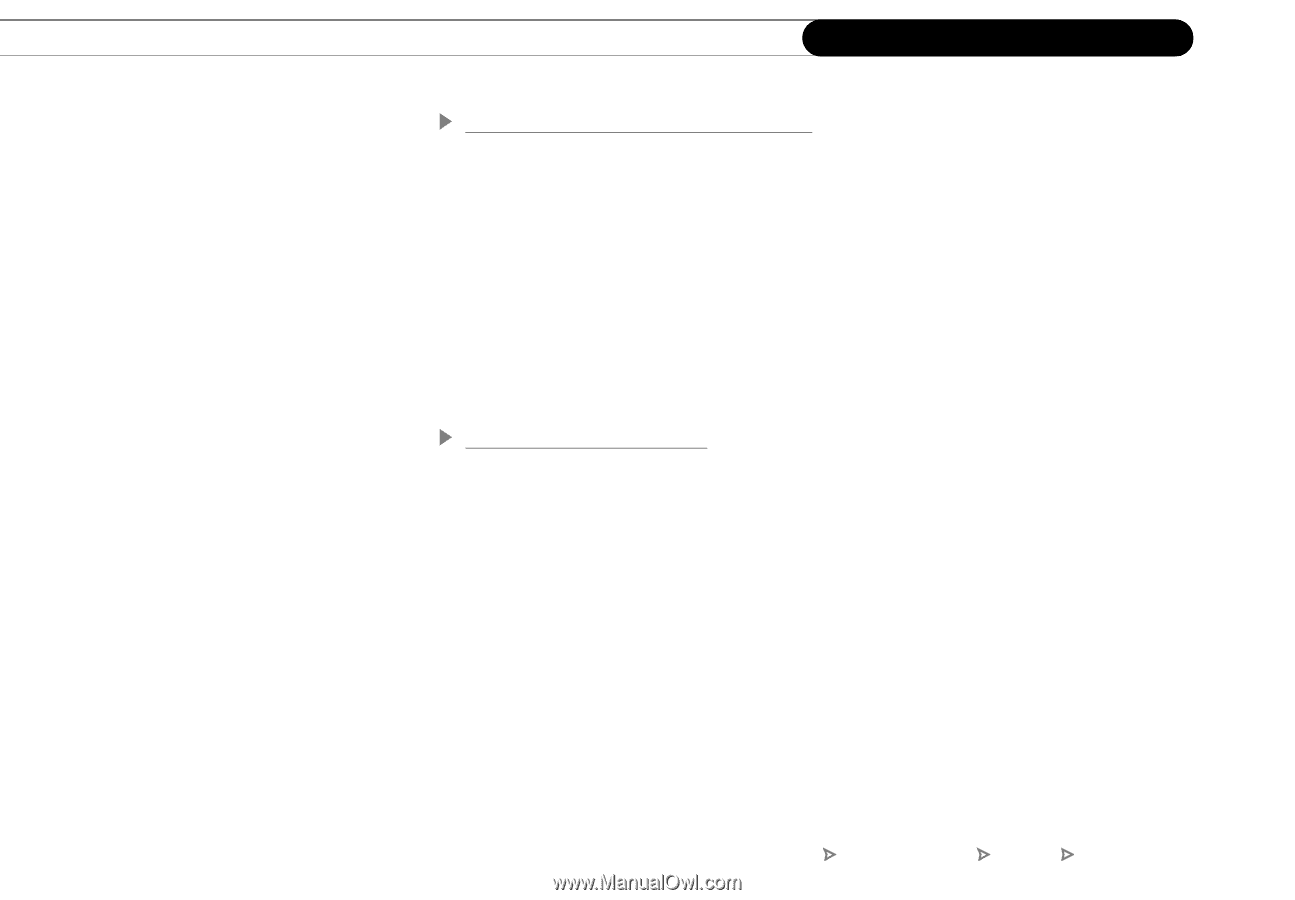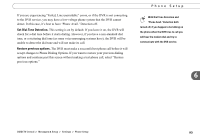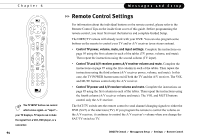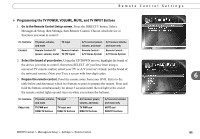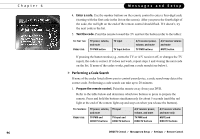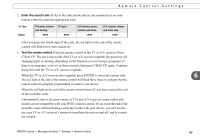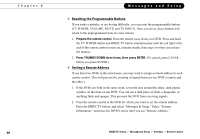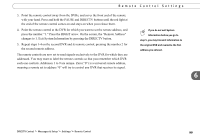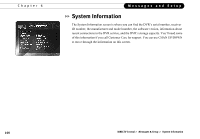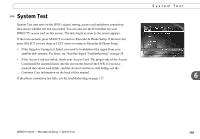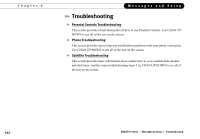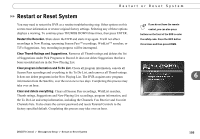DIRECTV R10 System Manual - Page 108
Resetting the Programmable Buttons, Setting a Remote Address - windows
 |
View all DIRECTV R10 manuals
Add to My Manuals
Save this manual to your list of manuals |
Page 108 highlights
Chapter 6 98 Messages and Setup Resetting the Programmable Buttons If you make a mistake, or are having difficulty, you can reset the programmable buttons (TV POWER, VOLUME, MUTE, and TV INPUT). Once you do so, these buttons will return to the unprogrammed state of a new remote. 1. Prepare the remote control. Point the remote away from your DVR. Press and hold the TV POWER button and DIRECTV button simultaneously until the red light at the end of the remote control comes on, remains steady, then stays on when you release the buttons. 2. Press THUMBS DOWN three times, then press ENTER. (To cancel, press CLEAR before you press ENTER.) Setting a Remote Address If you have two DVRs in the same house, you may want to assign a remote address to each remote control. This will prevent the crossing of signals between one DVR's remote and the other's. 1. If the DVRs are both in the same room, cover the area around the shiny, dark plastic window on the front of one DVR. You can use a dark piece of cloth, a magazine, or anything thick and opaque. This prevents the DVR from receiving signals. 2. Point the remote control at the DVR for which you want to set the remote address. Press the DIRECTV button, and select "Messages & Setup." Select "System Information," and press the DOWN arrow until you see "Remote Address." DIRECTV Central Messages & Setup Settings Remote Control