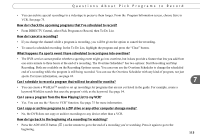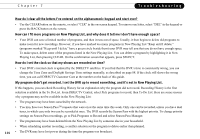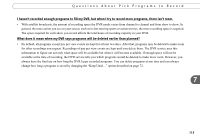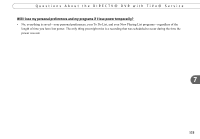DIRECTV R10 System Manual - Page 128
Does the occasional phone call to DIRECTV cost me any money?
 |
View all DIRECTV R10 manuals
Add to My Manuals
Save this manual to your list of manuals |
Page 128 highlights
Chapter 7 Troubleshooting Why does the DVR have to be connected to a phone line? Do I need to keep the phone connected all the time? • The DVR should be plugged in to a land-based phone line at all times to receive the DVR service and DIRECTV® sports packages, and to send information about pay per view event purchases to DIRECTV. Does the DVR service connection each day cost me any money? • Calling the DVR service via your local dial-in number is the same as making a local telephone call. Does the occasional phone call to DIRECTV cost me any money? • No, because your DVR only calls DIRECTV periodically and a toll free number is used to make the call. What if I need to make a call while the DVR is using the phone? • When you pick up the phone, the DVR will hang up and free the phone line for your call. Hang up, wait at least 45 seconds, then pick up the line again to make a call. The DVR will attempt its call again later. What if my phone line is not operating when the DVR tries to make a service connection? • The DVR will continue to attempt to call several times a day until it is successful. You can check the status of the phone calls by going to Messages & Setup, then Settings, then Phone Setup. 118