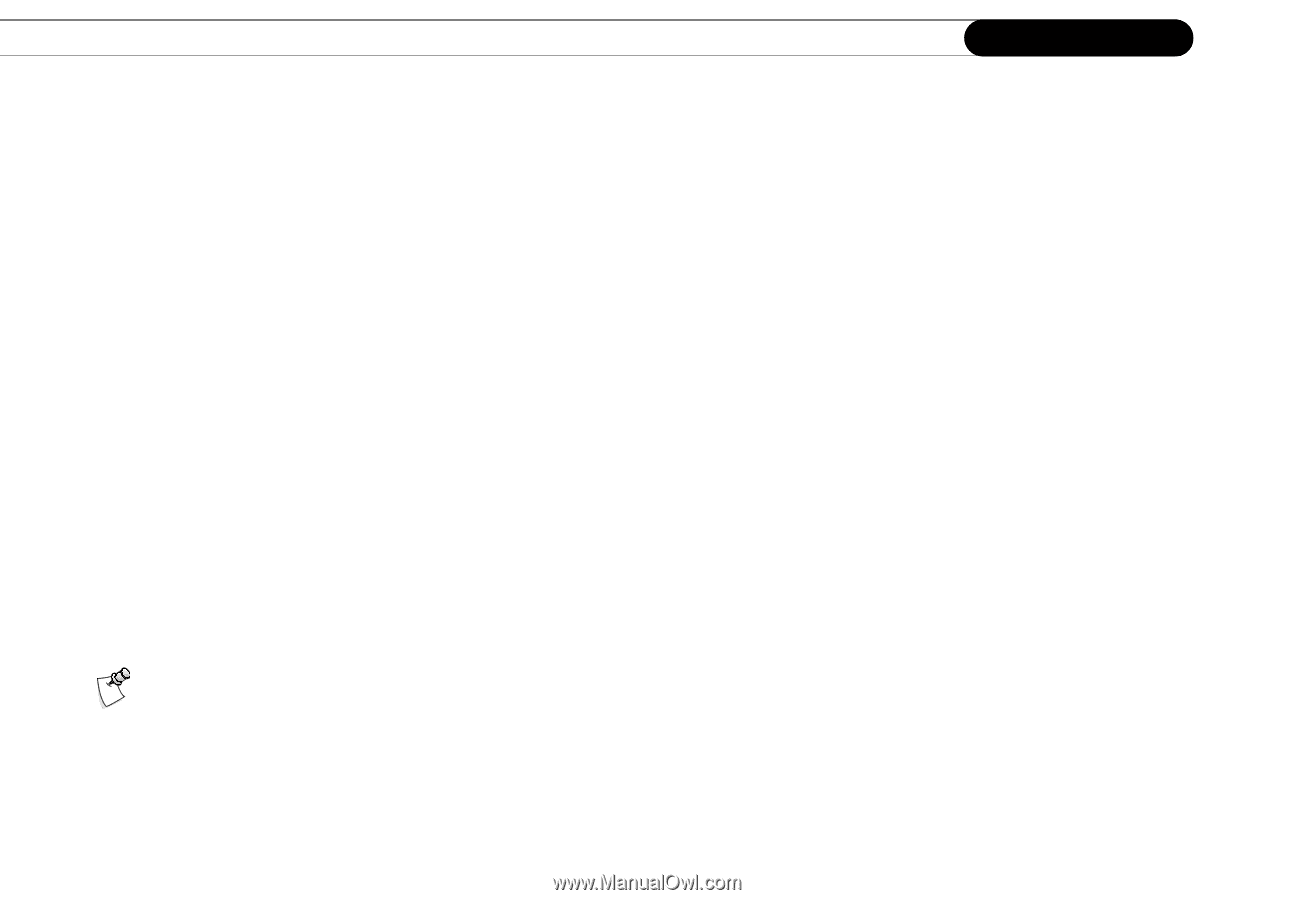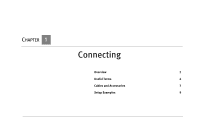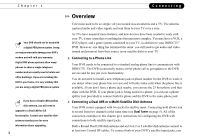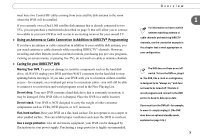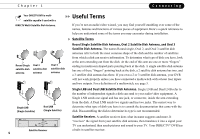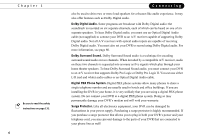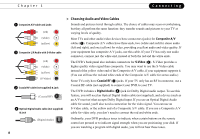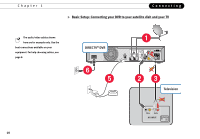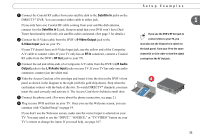DIRECTV R10 System Manual - Page 16
Dolby Digital Audio., Dolby Surround Sound., Digital PBX Phone System., Surge Protector. - power supply
 |
View all DIRECTV R10 manuals
Add to My Manuals
Save this manual to your list of manuals |
Page 16 highlights
Chapter 1 Be sure to read the safety instructions on page 131. 6 Connecting also be used to drive two or more loud speakers for a theater-like audio experience. It may also offer features such as Dolby Digital audio. Dolby Digital Audio. Some programs are broadcast with Dolby Digital audio: the soundtrack is recorded on six separate channels, each of which can be heard on one of six separate speakers. To hear Dolby Digital audio, you must use an Optical Digital Audio cable (not supplied) to connect your DVR to an A/V receiver capable of supporting Dolby Digital audio. Not all A/V receivers with optical audio inputs are capable of receiving Dolby Digital audio. You must also set your DVR to record using Dolby Digital audio. For more information, see page 80. Dolby Surround Sound. Dolby Surround Sound audio is a technique for encoding surround sound audio on two channels. When decoded by a compatible A/V receiver, audio on these two channels is separated into as many as five signals which play through your home theater speakers. To hear Dolby Surround Sound audio, you must connect your DVR to an A/V receiver that supports Dolby Pro Logic or Dolby Pro Logic II. You can use either L/R (red and white) audio cables or an Optical Digital Audio cable. Digital PBX Phone System. Digital PBX phone systems allow many phones to share a single telephone number and are usually used in hotels and office buildings. If you are installing the DVR in your home, it is very unlikely that you are using a digital PBX phone system. Do not connect your DVR to a digital PBX phone system. Doing so may permanently damage your DVR's modem and will void your warranty. Surge Protector. Like all electronics equipment, your DVR can be damaged by fluctuations in your power supply. Purchasing a surge protector is highly recommended. If you purchase a surge protector that allows you to plug in both your DVR's power and your telephone cord, you may prevent damage to the parts of your DVR that are connected to your phone line as well!