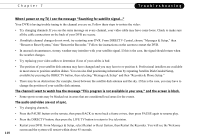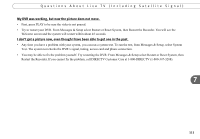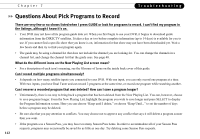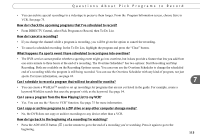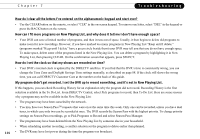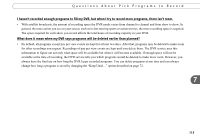DIRECTV R10 System Manual - Page 125
What does it mean when my DVR says programs will be deleted earlier than planned?
 |
View all DIRECTV R10 manuals
Add to My Manuals
Save this manual to your list of manuals |
Page 125 highlights
Questions About Pick Programs to Record I haven't recorded enough programs to fill my DVR, but when I try to record more programs, there isn't room. • With satellite broadcasts, the amount of recording space the DVR needs varies from channel to channel and from show to show. In general, the more action you see on your screen, such as in fast-moving sports or action movies, the more recording space is required. The space required for each show you record affects the total hours of recording capacity in your DVR. What does it mean when my DVR says programs will be deleted earlier than planned? • By default, all programs except pay per view events are kept for at least two days. After that, programs may be deleted to make room for other recordings you request. Recordings of pay per view events are kept until you delete them. The DVR service uses this information to figure out not only what space will be available but when it will become available. If enough space will not be available at the time of recording, the DVR service tells you which programs would be deleted to make more room. However, you always have the final say on how long the DVR keeps recorded programs. You can delete programs at any time and can always change how long a program is saved by changing the "Keep Until..." option described on page 72. 7 115