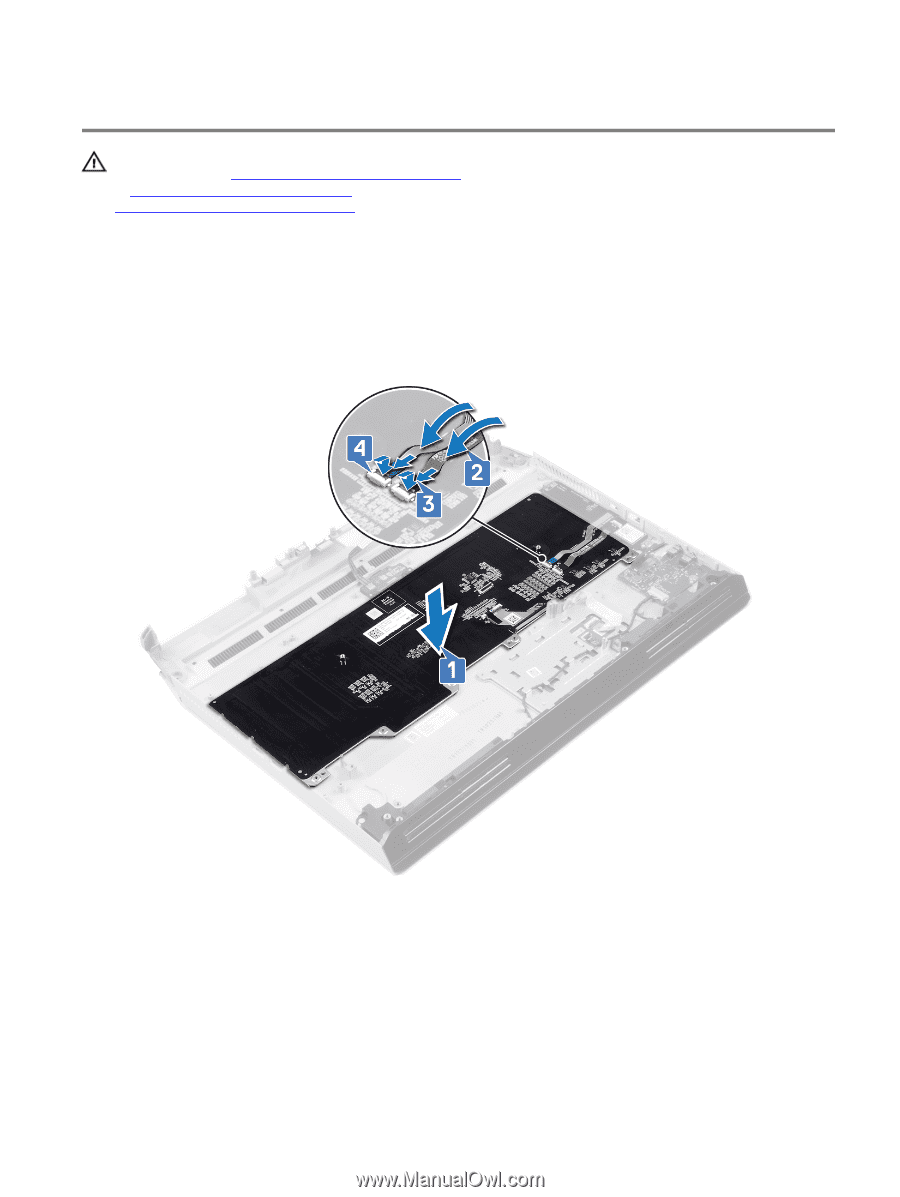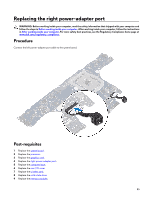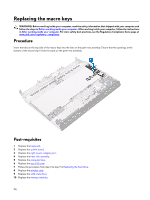Dell Alienware Area-51m Service Manual - Page 90
Replacing the keyboard, Procedure
 |
View all Dell Alienware Area-51m manuals
Add to My Manuals
Save this manual to your list of manuals |
Page 90 highlights
Replacing the keyboard WARNING: Before working inside your computer, read the safety information that shipped with your computer and follow the steps in Before working inside your computer. After working inside your computer, follow the instructions in After working inside your computer. For more safety best practices, see the Regulatory Compliance home page at www.dell.com/regulatory_compliance. Procedure 1 Insert the tabs on the top side of the keyboard into the slots on the palm-rest assembly. Ensure that the openings at the bottom of the keyboard fit into the studs on the palm-rest assembly. 2 Adhere the macro-keys cable and the macro-keys backlight cable to the keyboard. 3 Connect the macro-keys backlight cable to the keyboard and close the latch to secure the cable. 4 Connect the macro-keys cable to the keyboard and close the latch to secure the cable. 5 Slide the keyboard bracket into the slots on the palm-rest assembly. 6 Replace the three screws (M2.5x2.5) that secure the keyboard bracket to the palm-rest assembly. 7 Replace the 15 screws (M2x3) that secure the keyboard bracket to the palm-rest assembly. 90