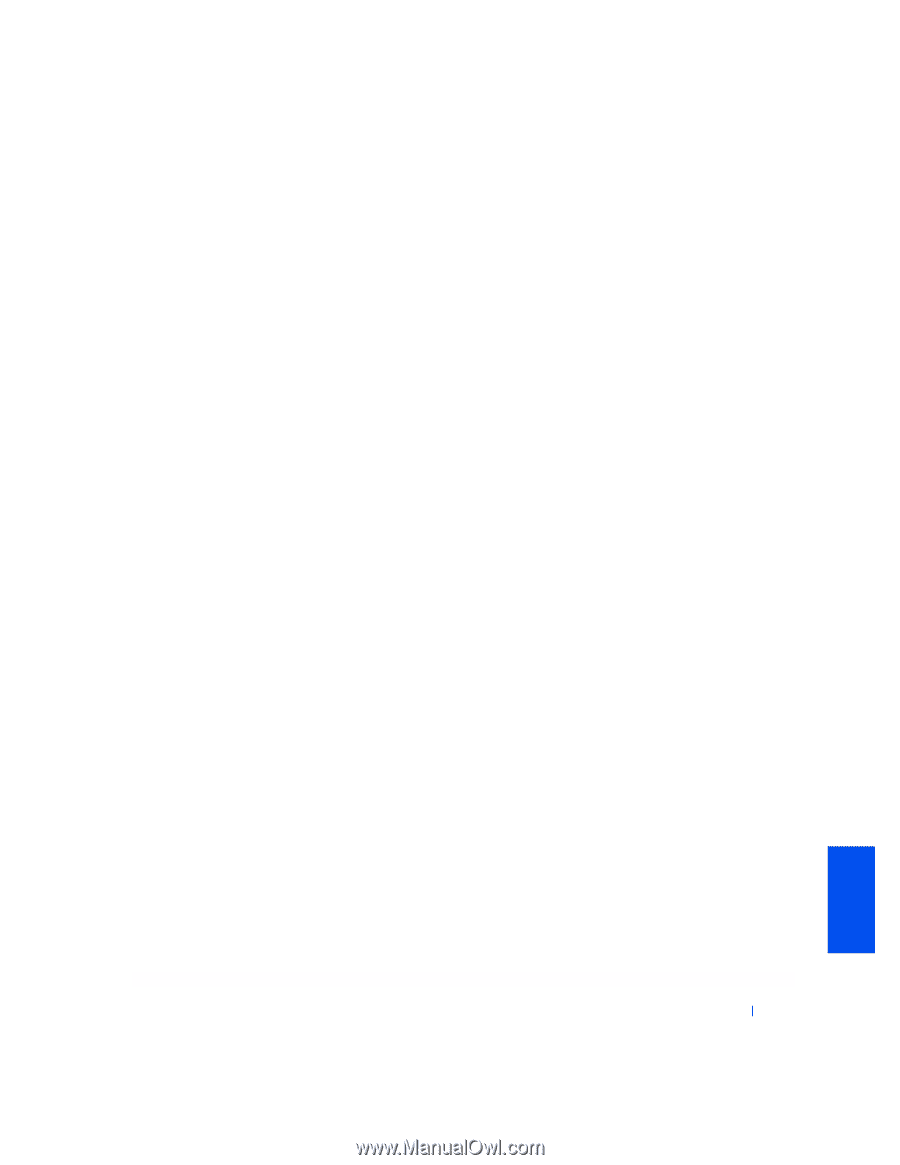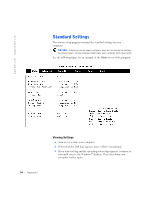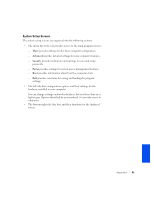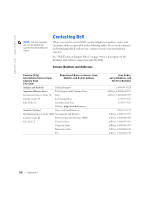Dell Dimension 4400 Dell Dimension 4400 Systems Owner's Manual - Page 95
System Setup Screens
 |
View all Dell Dimension 4400 manuals
Add to My Manuals
Save this manual to your list of manuals |
Page 95 highlights
System Setup Screens The system setup screens are organized into the following sections: • The menu bar at the top provides access to the main program screens: - Main provides settings for the basic computer configuration. - Advanced provides detailed settings for some computer features. - Security provides indications and settings for user and setup passwords. - Power provides settings for system power management features. - Boot provides information about how the computer starts. - Exit provides selections for saving and loading the program settings. • The left side lists configuration options and their settings for the hardware installed in your computer. You can change settings enclosed in brackets, but not those that are a lighter gray. Options identified by an arrowhead (>) provide access to submenus. • The bottom-right side lists keys and their functions for the displayed screen. Appendix 95