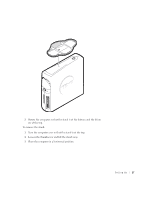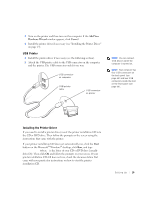Dell Dimension 4500S Dell Dimension 4500S Owner's Manual - Page 16
aligning the large round hole in the stand with the securing button
 |
View all Dell Dimension 4500S manuals
Add to My Manuals
Save this manual to your list of manuals |
Page 16 highlights
www.dell.com | support.dell.com HINT: Use the green tab inside the front door to rotate the DELL™ logo on the outside of the front door. Your computer can be used in either a vertical or horizontal position. To use the computer in a vertical position, you must attach the computer stand: 1 Place the computer on its right side so that the drive bays are at the bottom. 2 Fit the stand onto what was the left side of the computer. a Position the stand as shown in the following illustration by aligning the large round hole in the stand with the securing button on the side of the cover and aligning the captive screw in the stand with the screw hole in the cover. b When the stand is in place, tighten the thumbscrew. 16 Setting Up
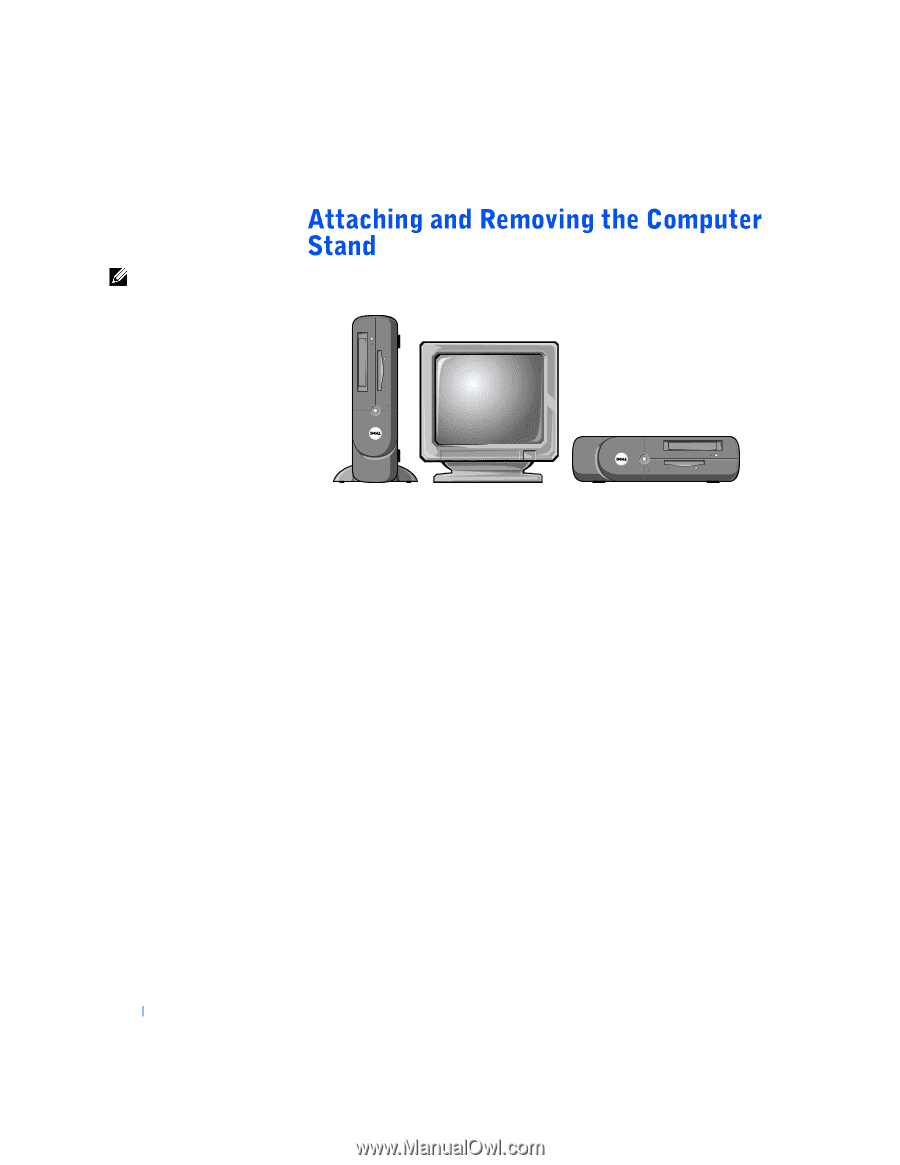
16
Setting Up
www.dell.com | support.dell.com
HINT:
Use the green tab
inside the front door to
rotate the DELL™ logo on
the outside of the front
door.
Your computer can be used in either a vertical or horizontal position.
To use the computer in a vertical position, you must attach the computer
stand:
1
Place the computer on its right side so that the drive bays are at the
bottom.
2
Fit the stand onto what was the left side of the computer.
a
Position the stand as shown in the following illustration by
aligning the large round hole in the stand with the securing button
on the side of the cover and aligning the captive screw in the stand
with the screw hole in the cover.
b
When the stand is in place, tighten the thumbscrew.