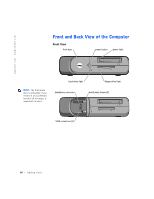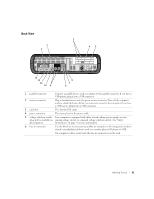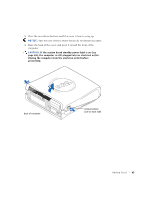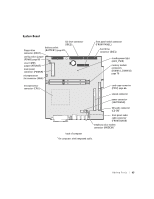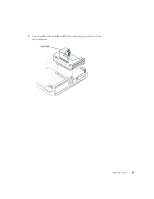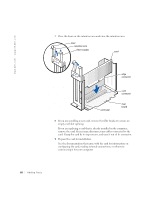Dell Dimension 4500S Dell Dimension 4500S Owner's Manual - Page 64
Caution, Notice
 |
View all Dell Dimension 4500S manuals
Add to My Manuals
Save this manual to your list of manuals |
Page 64 highlights
www.dell.com | support.dell.com CAUTION: Before you begin any of the procedures in this section, follow the safety instructions on page 7. CAUTION: To guard against electrical shock, always unplug your computer from the electrical outlet before opening the cover. NOTICE: Be careful when opening the computer cover to ensure that you do not inadvertently disconnect cables from the system board. CD or DVD drive floppy drive system board heat sink and blower assembly hard drive* card cage power supply * Your computer's hard drive may or may not have a plastic shroud cover. Operating the computer without a hard-drive shroud does not affect its performance. 64 Adding Parts
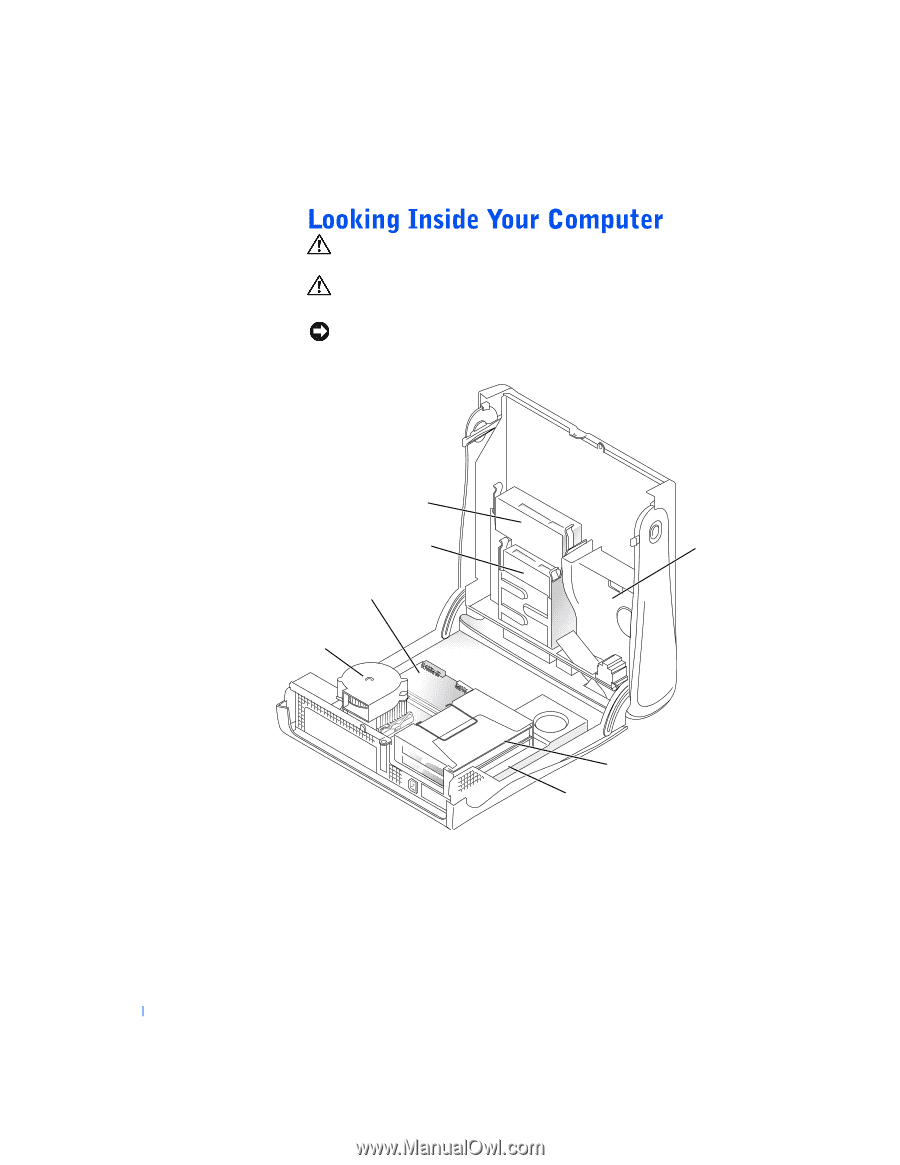
64
Adding Parts
www.dell.com | support.dell.com
CAUTION:
Before you begin any of the procedures in this section,
follow the safety instructions on page 7.
CAUTION:
To guard against electrical shock, always unplug your
computer from the electrical outlet before opening the cover.
NOTICE:
Be careful when opening the computer cover to ensure that you do
not inadvertently disconnect cables from the system board.
hard drive*
card cage
power supply
heat sink and
blower assembly
system board
floppy drive
CD or DVD drive
* Your computer’s hard drive may or may not have a plastic shroud cover. Operating the
computer without a hard-drive shroud does not affect its performance.