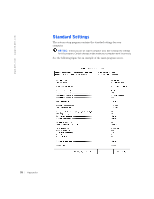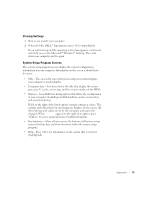Dell Dimension 4500S Dell Dimension 4500S Owner's Manual - Page 76
Controls and Lights, Power, Physical, Environmental
 |
View all Dell Dimension 4500S manuals
Add to My Manuals
Save this manual to your list of manuals |
Page 76 highlights
www.dell.com | support.dell.com Controls and Lights Power control Power light Hard-drive access light Diagnostic code lights System board standby power light push button green light on power button-blinking green in sleep state; solid green for power on state green four bicolor (yellow and green) located on back panel yellow-indicates system board is receiving standby power Power DC power supply: Wattage 180 W Heat dissipation 500 BTU (fully-loaded computer without monitor) Voltage (see page 7 for important fixed-voltage power supply-110 V at voltage setting information) 50/60 Hz manual selection and auto-sensing power supplies-90 to 135 V at 50/60 Hz; 180 to 265 V at 50/60 Hz; 100 V at 50/60 Hz for Japanese computers Backup battery 3-V CR2032 coin cell Physical Height x Width x Depth Weight 10.6 x 38.9 x 43.2 cm (4.2 x 15.3 x 17 inches) 9.9 kg (22 lb) Environmental Temperature: Operating 10° to 35°C (50° to 95°F)1 Storage -40° to 65°C (-40° to 149°F) Relative humidity 20% to 80% (noncondensing) 1 At 35°C (95°F), the maximum operating altitude is 914 m (3000 ft). 76 Appendix