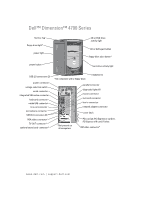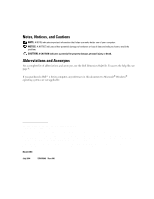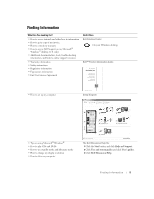Contents
5
Drivers
. . . . . . . . . . . . . . . . . . . . . . . . . . . . . . . . . .
42
What Is a Driver?
. . . . . . . . . . . . . . . . . . . . . . . . . . .
42
Identifying Drivers
. . . . . . . . . . . . . . . . . . . . . . . . . . .
42
Reinstalling Drivers
. . . . . . . . . . . . . . . . . . . . . . . . . .
43
Restoring Your Operating System
. . . . . . . . . . . . . . . . . . . . . .
43
Using Microsoft
Windows XP System Restore
. . . . . . . . . . . . .
43
Using Dell PC Restore by Symantec
. . . . . . . . . . . . . . . . . .
45
Resolving Software and Hardware Incompatibilities
. . . . . . . . . . . .
46
4
Removing and Installing Parts
Before You Begin
. . . . . . . . . . . . . . . . . . . . . . . . . . . . .
47
Recommended Tools
. . . . . . . . . . . . . . . . . . . . . . . . .
47
Turning Off Your Computer
. . . . . . . . . . . . . . . . . . . . . . .
47
Before Working Inside Your Computer
. . . . . . . . . . . . . . . . .
48
Front and Back View of the Computer
. . . . . . . . . . . . . . . . . . . .
49
Front View
. . . . . . . . . . . . . . . . . . . . . . . . . . . . . .
49
Back View
. . . . . . . . . . . . . . . . . . . . . . . . . . . . . .
51
Removing the Computer Cover
. . . . . . . . . . . . . . . . . . . . . . .
54
Inside View of Your Computer
. . . . . . . . . . . . . . . . . . . . . . .
55
System Board Components
. . . . . . . . . . . . . . . . . . . . . . . . .
56
Memory
. . . . . . . . . . . . . . . . . . . . . . . . . . . . . . . . . .
57
DDR Memory Overview
. . . . . . . . . . . . . . . . . . . . . . . .
57
Addressing Memory With 4-GB Configurations
. . . . . . . . . . . . .
58
Installing Memory
. . . . . . . . . . . . . . . . . . . . . . . . . . .
58
Removing Memory
. . . . . . . . . . . . . . . . . . . . . . . . . .
60
Cards
. . . . . . . . . . . . . . . . . . . . . . . . . . . . . . . . . . .
60
PCI Cards
. . . . . . . . . . . . . . . . . . . . . . . . . . . . . . .
61
PCI Express Cards
. . . . . . . . . . . . . . . . . . . . . . . . . . .
64
Front Panel
. . . . . . . . . . . . . . . . . . . . . . . . . . . . . . . .
69
Removing the Front Panel
. . . . . . . . . . . . . . . . . . . . . . .
70
Removing the Front-Panel Insert
. . . . . . . . . . . . . . . . . . . .
71
Reattaching the Front Panel
. . . . . . . . . . . . . . . . . . . . . .
72