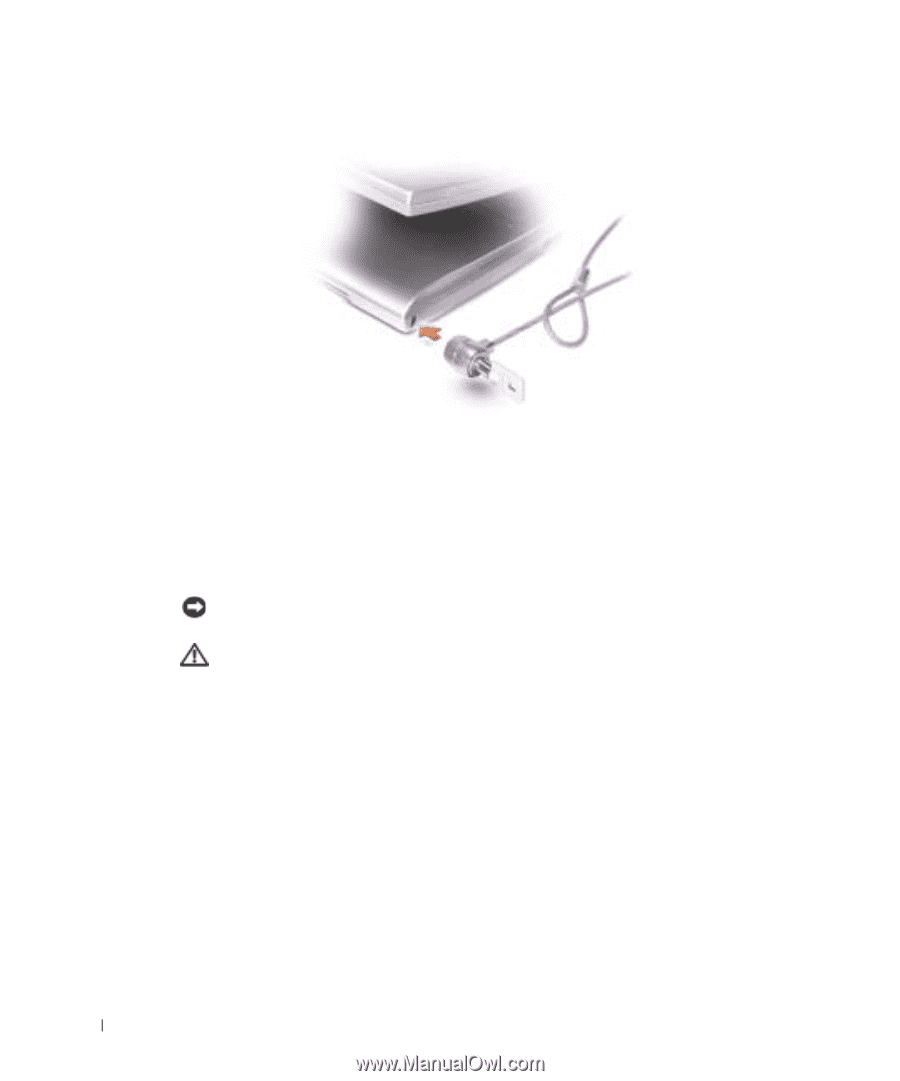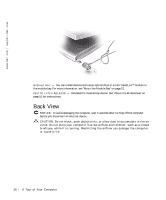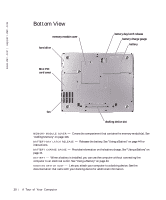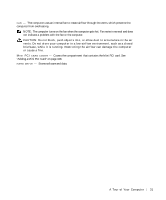Dell Inspiron 500m Owner's Manual - Page 26
Back View
 |
View all Dell Inspiron 500m manuals
Add to My Manuals
Save this manual to your list of manuals |
Page 26 highlights
www.dell.com | support.dell.com MO D UL E BA Y - You can install devices such as an optical drive or a Dell TravelLite™ module in the module bay. For more information, see "About the Module Bay" on page 51. D EV I CE L AT C H R E LE A S E - Releases the module bay device. See "About the Module Bay" on page 51 for instructions. Back View NOTICE: To avoid damaging the computer, wait 5 seconds after turning off the computer before you disconnect an external device. CAUTION: Do not block, push objects into, or allow dust to accumulate in the air vents. Do not store your computer in a low-airflow environment, such as a closed briefcase, while it is running. Restricting the airflow can damage the computer or cause a fire. 26 A To u r o f Yo ur Co m p ute r