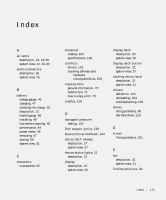Dell Inspiron 8600c Owners Manual - Page 173
Tell Me How help file, reinstalling Windows XP
 |
View all Dell Inspiron 8600c manuals
Add to My Manuals
Save this manual to your list of manuals |
Page 173 highlights
power fixing problems, 50 protection devices, 41 turning off your computer, 42 power button description, 20 system view, 20 printer cable, 38 connecting, 38 parallel, 38 setting up, 38 USB, 39 programs crashes, 100 fixing problems, 100 not responding, 100 R RAM. See memory reinstalling drivers, 104 Windows XP, 109 S safety instructions, 11 security cable slot description, 25-26 system view, 25-26 serial connector description, 29 system view, 29 shutting down your computer, 42 software fixing problems, 100 reinstalling software, 104 speakers description, 22 system view, 22 specifications, system, 128 surge protectors, 41 S-video TV-out connector description, 27 system view, 27 System Restore, 106 system setup program commonly used options, 136 purpose, 135 screens, 135 viewing, 135 system specifications, 128 system views back, 27 bottom, 27, 30 front, 20 left side, 24 right side, 26 T Tell Me How help file accessing, 94 touch pad, 63 customizing, 64 description, 22 system view, 22 troubleshooting about, 92 cannot save to floppy disk, 98 conflicts, 108 Device Driver Rollback, 104 drivers, 103 dropped or damaged computer, 102 e-mail problems, 101 external keyboard problems, 65 Hardware Troubleshooter, 108 network problems, 89 PC card problems, 99 power problems, 50 program crash, 100 program stopped responding, 100 reinstalling Windows XP, 109 scanner problems, 97 System Restore, 106 unexpected characters, 65 wet computer, 101 turning off your computer, 42 U uninterruptible power supplies See UPS, 42 UPS, 42 USB connector description, 28 system view, 28 Index 173