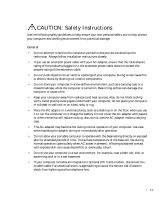Dell Inspiron 8600c Owners Manual - Page 7
Solving Problems, Manually Reinstalling Drivers for Windows XP
 |
View all Dell Inspiron 8600c manuals
Add to My Manuals
Save this manual to your list of manuals |
Page 7 highlights
7 Solving Problems Finding Solutions 92 Accessing Help 94 Error Messages 94 Video and Display Problems 95 If the display is blank 95 If the display is difficult to read 96 If only part of the display is readable 97 Scanner Problems 97 Drive Problems 98 If you cannot save a file to a floppy drive 98 If you have problems with a hard drive 99 PC Card Problems 99 General Program Problems 100 A program crashes 100 A program stops responding 100 Error messages appear 100 E-Mail Problems 101 If Your Computer Gets Wet 101 If You Drop or Damage Your Computer 102 Resolving Other Technical Problems 102 Drivers 103 What Is a Driver 103 Identifying Drivers 103 Reinstalling Drivers and Utilities 104 Manually Reinstalling Drivers for Windows XP 105 Contents 7