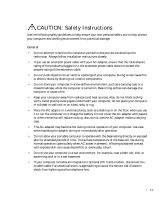Dell Inspiron 8600c Owners Manual - Page 8
Adding and Replacing Parts, Appendix, Dell Technical Support Policy U.S. Only
 |
View all Dell Inspiron 8600c manuals
Add to My Manuals
Save this manual to your list of manuals |
Page 8 highlights
Using System Restore 106 Creating a Restore Point 106 Restoring the Computer to an Earlier Operating State . . . . . 106 Undoing the Last System Restore 107 Resolving Software and Hardware Incompatibilities 108 Reinstalling Microsoft® Windows® XP 109 Before You Reinstall 109 Reinstalling Windows XP 109 Reinstalling Drivers and Software 111 8 Adding and Replacing Parts Adding Memory 114 Adding a Mini PCI Card 119 Adding a Modem 122 Replacing the Hard Drive 125 9 Appendix Specifications 128 Standard Settings 135 Overview 135 Viewing the System Setup Screens 135 System Setup Screens 135 Commonly Used Options 136 Dell Technical Support Policy (U.S. Only 138 Definition of "Dell-Installed" Software and Peripherals . . . . . 139 Definition of "Third-Party" Software and Peripherals 139 Contacting Dell 139 8 Contents