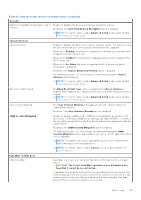Dell Latitude 5550 Owners Manual - Page 149
Table 46. System Setup options-Display menu continued, Table 47. System Setup options-Connection menu
 |
View all Dell Latitude 5550 manuals
Add to My Manuals
Save this manual to your list of manuals |
Page 149 highlights
Table 46. System Setup options-Display menu (continued) Display Touchscreen Enables or disables the touch screen option. By default, the Touchscreen option is enabled. NOTE: Only available on computers with touch screen displays. NOTE: To view this option, enable Advanced Setup mode as described in View Advanced Setup options. Table 47. System Setup options-Connection menu Connection Network Controller Configuration Integrated NIC Enables or disables the network controller. By default, the Enabled with PXE option is selected. Wireless Device Enable WWAN/GPS Enables or disables the internal WWAN device. By default, the WWAN/GPS option is enabled. WLAN Enables or disables the internal WLAN device. By default, the WLAN option is enabled. Bluetooth Enables or disables the internal Bluetooth device. By default, the Bluetooth option is enabled. Contactless Smartcard/NFC Enables or disables the smartcard device. By default, the Contactless Smartcard/NFC option is enabled. NOTE: To view this option, enable Advanced Setup mode as described in View Advanced Setup options. Enable UEFI Network Stack Enables or disables the UEFI Network Stack and controls the onboard LAN Controller. By default, the Auto Enabled option is selected. NOTE: To view this option, enable Advanced Setup mode as described in View Advanced Setup options. Wireless Radio Control Control WLAN Radio Enables to sense the connection of the computer to a wired network and then disables the selected WLAN radio. Upon disconnection from the wired network, the selected wireless radios are reenabled. By default, the Control WLAN Radio option is disabled. NOTE: To view this option, enable Advanced Setup mode as described in View Advanced Setup options. Control WWAN Radio Enables to sense the connection of the computer to a wired network and then disables the selected WWAN radios. By default, the Control WWAN Radio option is disabled. NOTE: To view this option, enable Advanced Setup mode as described in View Advanced Setup options. HTTP(s) Boot BIOS Setup 149