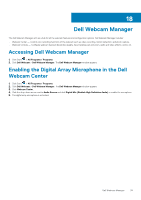Dell Latitude E7240 Ultrabook Desktop and Notebooks Users Guide - Page 39
Dell Webcam Manager
 |
View all Dell Latitude E7240 Ultrabook manuals
Add to My Manuals
Save this manual to your list of manuals |
Page 39 highlights
18 Dell Webcam Manager The Dell Webcam Manager acts as a hub for all the webcam features and configuration options. Dell Webcam Manager includes: • Webcam Center - Control core recording functions of the webcam such as video recording, motion detection, and photo capture. • Webcam Console - Configure webcam features like picture quality, face tracking, pan and zoom, audio and video effects, and so on. Accessing Dell Webcam Manager 1. Click Start > All Programs / Programs. 2. Click Dell Webcam > Dell Webcam Manager. The Dell Webcam Manager window appears. Enabling the Digital Array Microphone in the Dell Webcam Center 1. Click Start > All Programs / Programs. 2. Click Dell Webcam > Dell Webcam Manager. The Dell Webcam Manager window appears. 3. Click Webcam Center. 4. Click the drop-down arrow next to Audio Source and click Digital Mic (Realtek High Definition Audio) to enable the microphone. 5. The digital array microphone is activated. Dell Webcam Manager 39