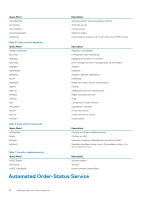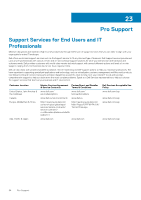Dell Latitude E7240 Ultrabook Desktop and Notebooks Users Guide - Page 60
Automated Order-Status Service
 |
View all Dell Latitude E7240 Ultrabook manuals
Add to My Manuals
Save this manual to your list of manuals |
Page 60 highlights
Query Word kbSysSettings kbTimeServ kbVirtualMem kbwindowsupdate kbWinsock Table 5. Topic of article keywords Query Word kbAppCompatibility kbConfig kbdisplay kberrmsg kbgraphic kbHardware kbinterop kbmm kbMobility kbprint kbproof kbRepair kbsetup kbui kbUpgrade kbUSB kbvirus kbwizard Table 6. Type of article keywords Query Word atDownload Kbqfe kbhowto kbtshoot Table 7. Security-related keywords Query Word KbSECBulletin kbSecurity KbSECVulnerability Description Operating system setup and registry settings W32 time service Virtual memory Windows Update Communication sockets such as NET Winsock and MFC Socks Description Application compatibility Configuration after initial setup Displaying information on a monitor Error messages and error message follow-up information Graphics Hardware Operation between applications Multimedia Mobile Information Server and ActiveSync Printing Spelling and grammar checking tools Repair processes and tools Setup Configuring the user interface Upgrading or migration Universal serial bus Viruses and macro viruses Using wizards Description Contains a software update download Contains a hotfix Describes a feature or describes how to perform a task Describes a problem or bug, how to fix a problem or bug, or for content about a virus. Description Security bulletins Security Known software vulnerabilities Automated Order-Status Service 60 Getting Help and Contacting Dell