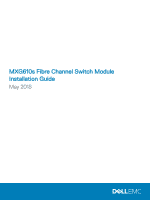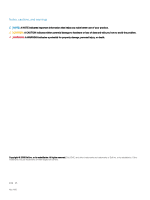Contents
1 About this guide
.............................................................................................................................................
5
Support hardware and software
......................................................................................................................................
5
Document conventions
.....................................................................................................................................................
6
Notes, cautions, and warnings
...................................................................................................................................
6
Text formatting conventions
.......................................................................................................................................
6
Command syntax conventions
....................................................................................................................................
7
Document feedback
...........................................................................................................................................................
7
2 Switch module overview
................................................................................................................................
8
Hardware features
..............................................................................................................................................................
8
Supported licenses
.............................................................................................................................................................
9
Passwords
...........................................................................................................................................................................
9
Chassis passwords
.......................................................................................................................................................
9
Port-side view
.....................................................................................................................................................................
9
Nonport-side view
............................................................................................................................................................
10
Module management options
..........................................................................................................................................
10
3 Installation preparation
.................................................................................................................................
12
Multiple switch modules installations
.............................................................................................................................
12
System reliability guidelines
.............................................................................................................................................
12
Static-sensitive devices
...................................................................................................................................................
12
Electrical considerations
..................................................................................................................................................
13
Environmental considerations
.........................................................................................................................................
13
Unpack
...............................................................................................................................................................................
13
Switch module information
..............................................................................................................................................
13
4 Switch module installation overview
.............................................................................................................
14
Blade server preparation
..................................................................................................................................................
14
Switch module installation
...............................................................................................................................................
14
Switch module replacement
............................................................................................................................................
17
5 Transceiver and cable installation
.................................................................................................................
19
Time and items required
...................................................................................................................................................
19
Transceiver and cable safety consideration
...................................................................................................................
19
Fiber optic connector clean
.............................................................................................................................................
19
Optical transceivers
.........................................................................................................................................................
20
Fiber optic cables
.............................................................................................................................................................
20
Optical transceivers and cabling installation
.................................................................................................................
20
Optical transceiver removal and replacement
...............................................................................................................
21
Optical transceiver operation
..........................................................................................................................................
21
6 Switch module monitoring
...........................................................................................................................
22
Contents
3