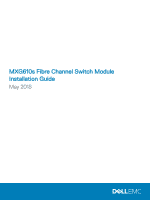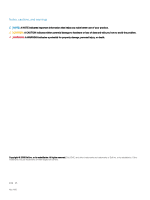Dell MXG610s Fibre Channel Switch Module Installation Guide May 2018 - Page 6
Document conventions, Notes, cautions, and warnings, Text formatting conventions - firmware
 |
View all Dell MXG610s manuals
Add to My Manuals
Save this manual to your list of manuals |
Page 6 highlights
Table 2. Dell EMC PowerEdge MX7000 supported switch modules Model Total number of Active FC ports SFPs included Licenses included Enterprise 16-port model 16 Eight 32 Gbps SFP+ transceivers FF + TRK + FV + EXF Midlevel 16-port model 16 Four 32 Gbps SFP+ transceivers FF Entry-level 8-port model 8 Two 32 Gbps SFP+ transceivers FF NOTE: The 32 Gbps small form-factor pluggable plus (SFP+) transceiver supports 32 Gbps, 16 Gbps, and 8 Gbps FC port speeds. Document conventions The document conventions describe text formatting conventions, command syntax conventions, and important notice formats Dell EMC technical documentation uses. Notes, cautions, and warnings Notes, cautions, and warning statements may be used in this document. They are listed in the order of increasing severity of potential hazards. NOTE: A Note provides a tip, guidance, or advice, emphasizes important information, or provides a reference to related information. Attention: An Attention statement indicates a stronger note, for example, to alert you when traffic might be interrupted or the device might reboot. CAUTION: A Caution statement alerts you to situations that can be potentially hazardous to you or cause damage to hardware, firmware, software, or data. NOTE: A Danger statement indicates conditions or situations that can be potentially lethal or extremely hazardous to you. Safety labels are also attached directly to products to warn of these conditions or situations. Text formatting conventions Text formatting conventions such as boldface, italic, or Courier font may be used to highlight specific words or phrases. bold text Identifies command names. Identifies keywords and operands. Identifies the names of GUI elements. italic text Identifies emphasis. Identifies variables. Identifies document titles. 6 About this guide