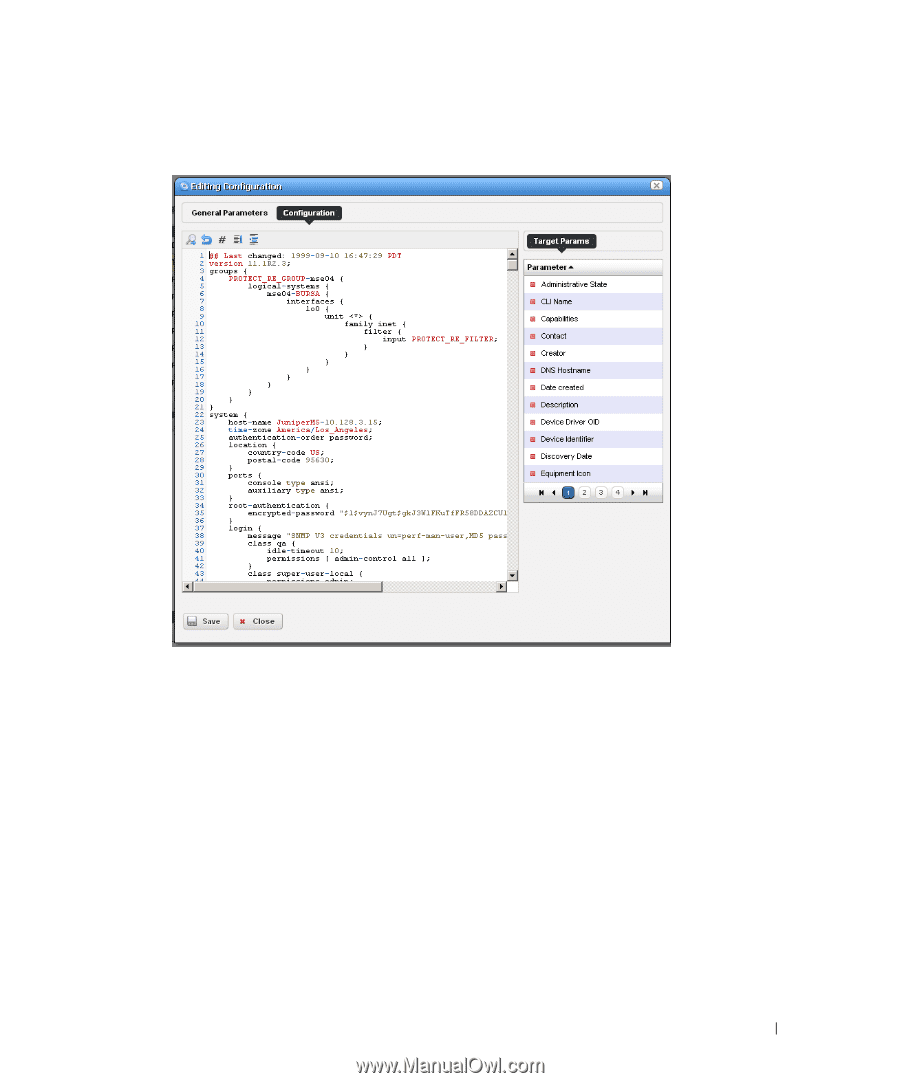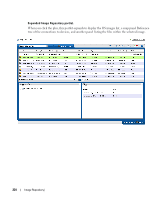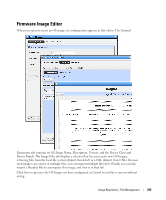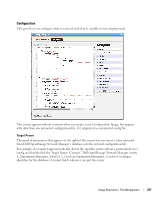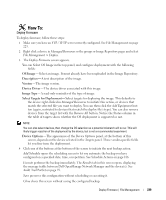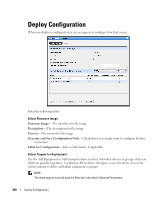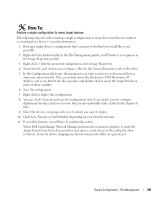Dell PowerConnect OpenManage Network Manager Web Client Guide 5.0 - Page 237
Configuration, Contact. Dell OpenManage Network Manager inserts
 |
View all Dell PowerConnect OpenManage Network Manager manuals
Add to My Manuals
Save this manual to your list of manuals |
Page 237 highlights
Configuration This panel lets you configure what is restored, and what is variable in mass deployments. This screen appears without contents when you create a new Configuration Image, but appears with data from any promoted configuration file, if it originated as a promoted config file. Target Param The panel of parameters that appears to the right of this screen lets you insert a value retrieved from Dell OpenManage Network Manager's database into the restored configuration file. For example, if a Contact appears in the file, delete the specifics retrieved from a particular device's config and double-click the Target Param "Contact." Dell OpenManage Network Manager inserts $_EquipmentManager_RedCell_Config_EquipmentManager_Contact (a unique identifier for the database's Contact field) wherever you put the cursor. Image Repository | File Management 237