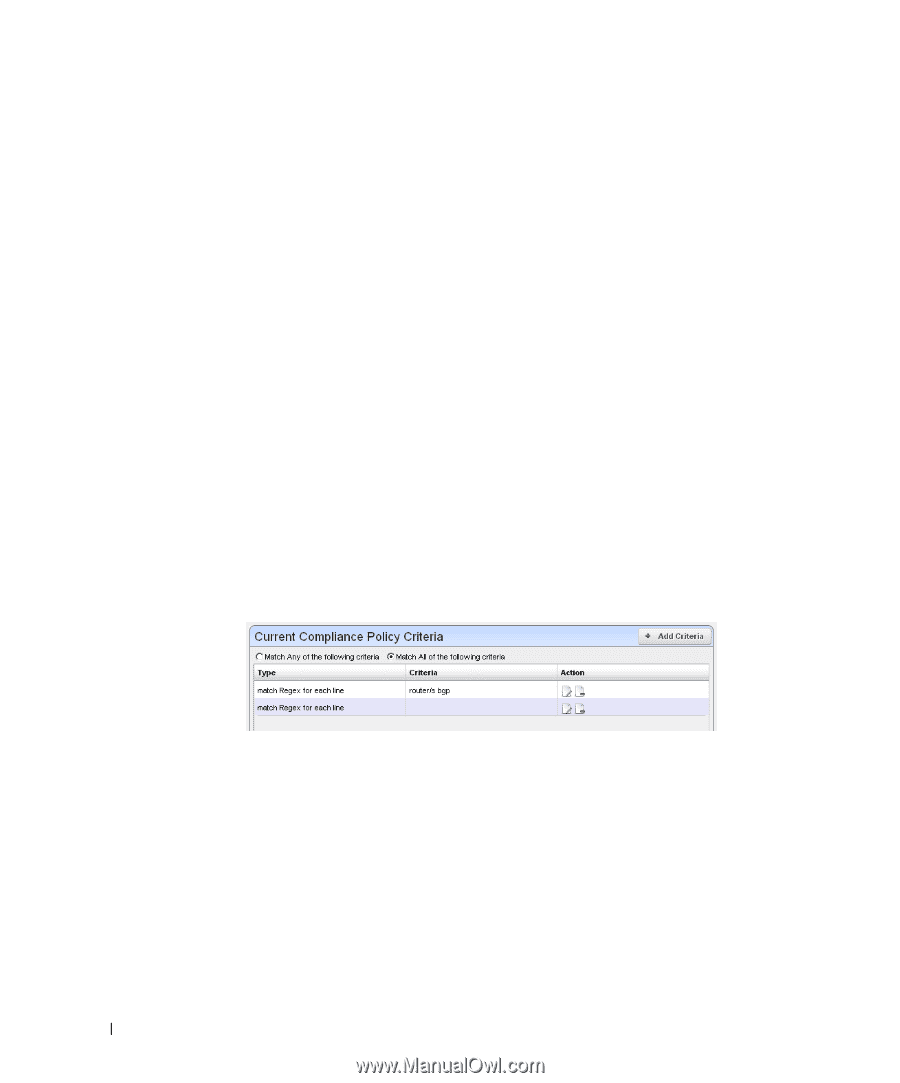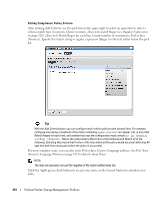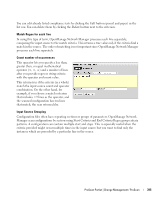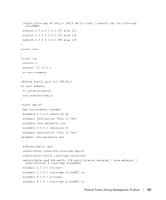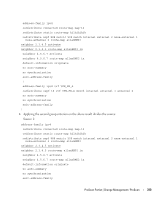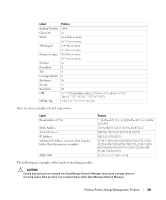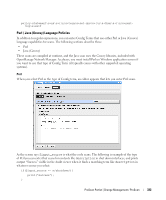Dell PowerConnect OpenManage Network Manager Web Client Guide 5.0 - Page 318
criteria. Select the, so the order in which these lines
 |
View all Dell PowerConnect OpenManage Network Manager manuals
Add to My Manuals
Save this manual to your list of manuals |
Page 318 highlights
default-information originate no auto-summary no synchronization exit-address-family ! address-family ipv4 vrf VPN_PE_A redistribute ospf 10 vrf VPN_PE_A match internal external 1 external 2 no auto-summary no synchronization exit-address-family ! In addition, within this configuration, you want to check if the target lines are present under each address-family in the router bgp section. To scan for this, follow these steps: 1 Select the Match All of the following radio button and enter both of the above lines as match criteria. Select the Config Term as match Regex for each line, so the order in which these lines appears does not matter. 2 Add a source group criterion to search for a section that begins with "routers bgp"-in regex: routers\sbgp. No end match criterion is needed. Click Apply. 3 Click Add to make another criterion. This time, the start is address-family\s, and the end is exit-address-family. Click Apply. 4 You should see both criteria listed in the editor 5 Applying the first group criterion finds the match (underlined) in the following: router bgp 88 bgp log-neighbor-changes neighbor 2.3.4.5 remote-as 22 neighbor description "This is Test" neighbor test-parameter xxx neighbor 4.5.6.7 remote-as 66 neighbor description "This is Test" neighbor test-parameter xxx ! 318 ProScan Portlet | Change Management / ProScan