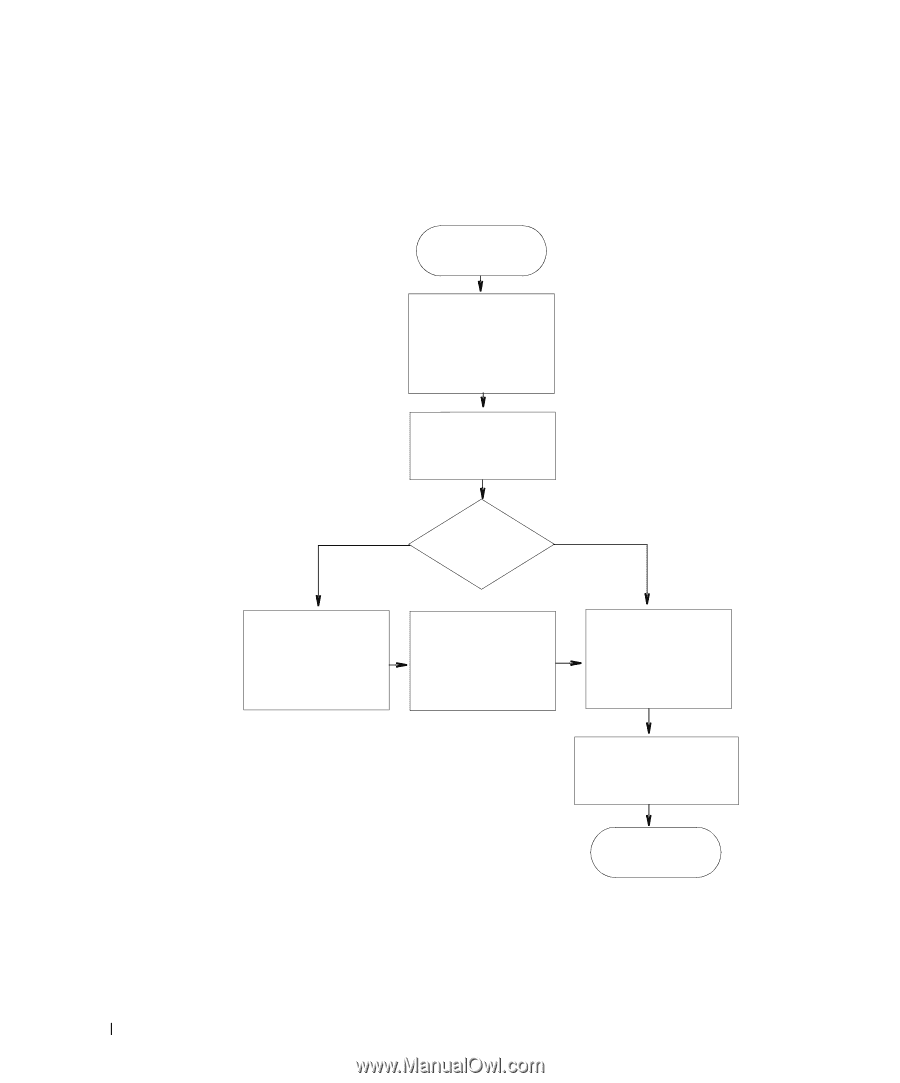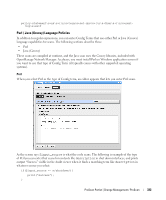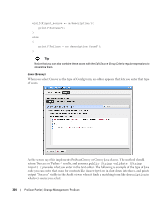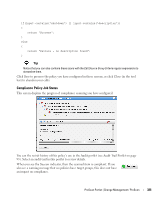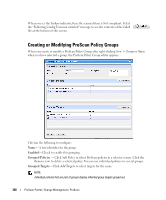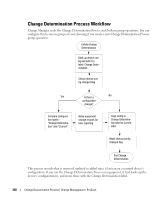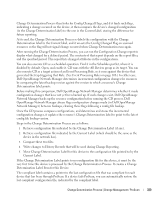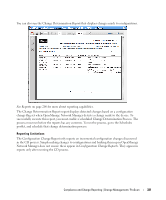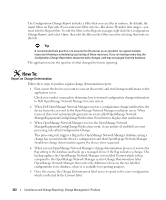Dell PowerConnect OpenManage Network Manager Web Client Guide 5.0 - Page 328
Change Determination Process Workflow
 |
View all Dell PowerConnect OpenManage Network Manager manuals
Add to My Manuals
Save this manual to your list of manuals |
Page 328 highlights
Change Determination Process Workflow Change Manager seeds the Change Determination Process and ProScan group operations. You can configure this to run on groups of your choosing if you create a new Change Determination Process group operation. Initiate Change Determination Back up device config and add it to label: Change Determination Check internal config changed flag Yes Is there a configuration change? Compare configuration labels "Change Determination" and "Current" Make equipment change records for later reporting No Copy config in Change Determination label to Current label Reset internal config changed flag End Change Determination This process records what is removed, updated or added since it last ran on a scanned device's configuration. If you run the Change Determination Process on equipment, it first backs up the devices' configuration(s), and stores those with the Change Determination label. 328 Change Determination Process | Change Management / ProScan