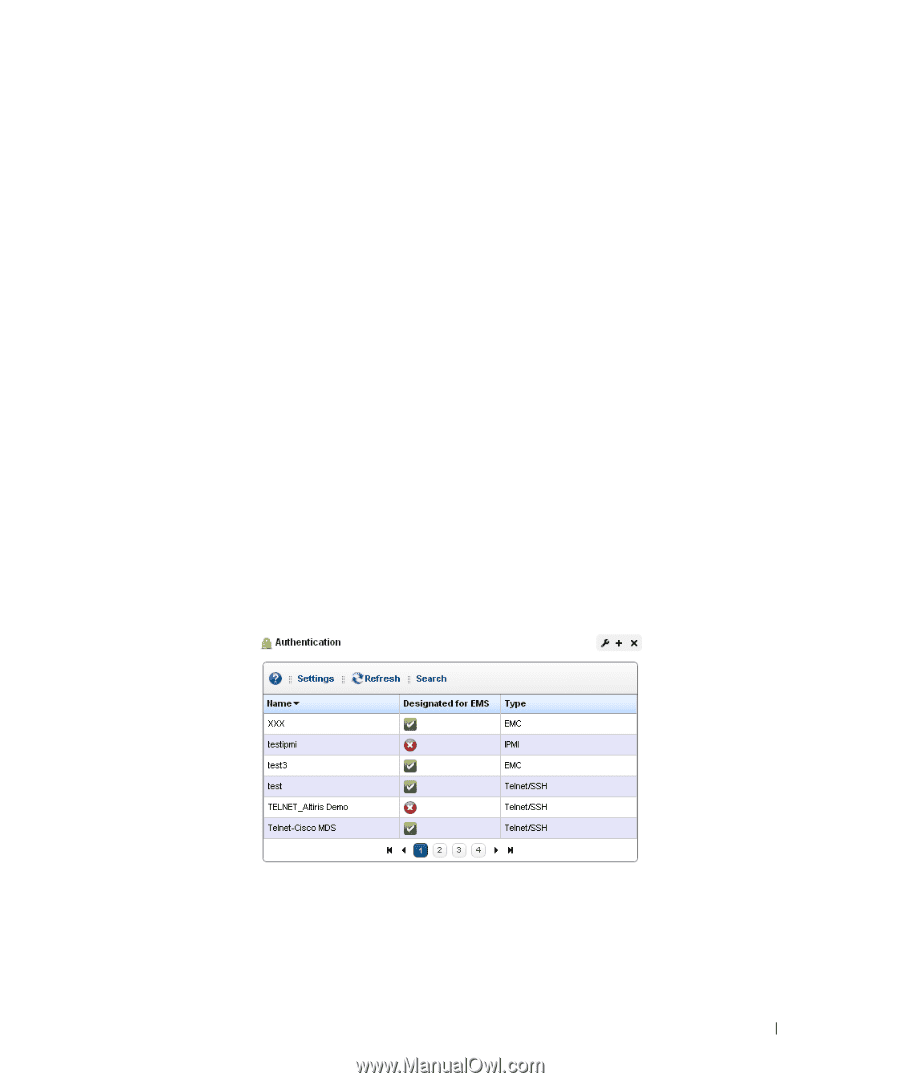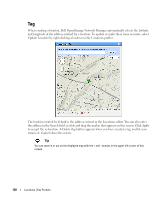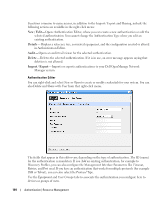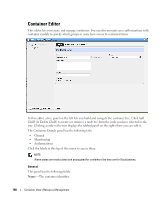Dell PowerConnect OpenManage Network Manager Web Client Guide 5.1 - Page 143
Resource Management, Authentication
 |
View all Dell PowerConnect OpenManage Network Manager manuals
Add to My Manuals
Save this manual to your list of manuals |
Page 143 highlights
4 Resource Management The Resource management portlets let you manage devices you have discovered or created on your network. Resource Management portlets let you view device-specific information, both general (name, type, location, contact) and technical (vendor, subcomponents, and so on). This chapter contains information about the following portlets: • Authentication • Container Manager • Container View • Discovery Profiles • Managed Resources • Ports • Reports Authentication The authentication summary screen displays credentials used to communicate with and manage devices. This portlet displays credentials used in discovery and communication with network resources. The Name column identifies the set of credentials, Designated for EMS means it is available for all users, and Type indicates the protocol for that authentication. Authentication | Resource Management 143