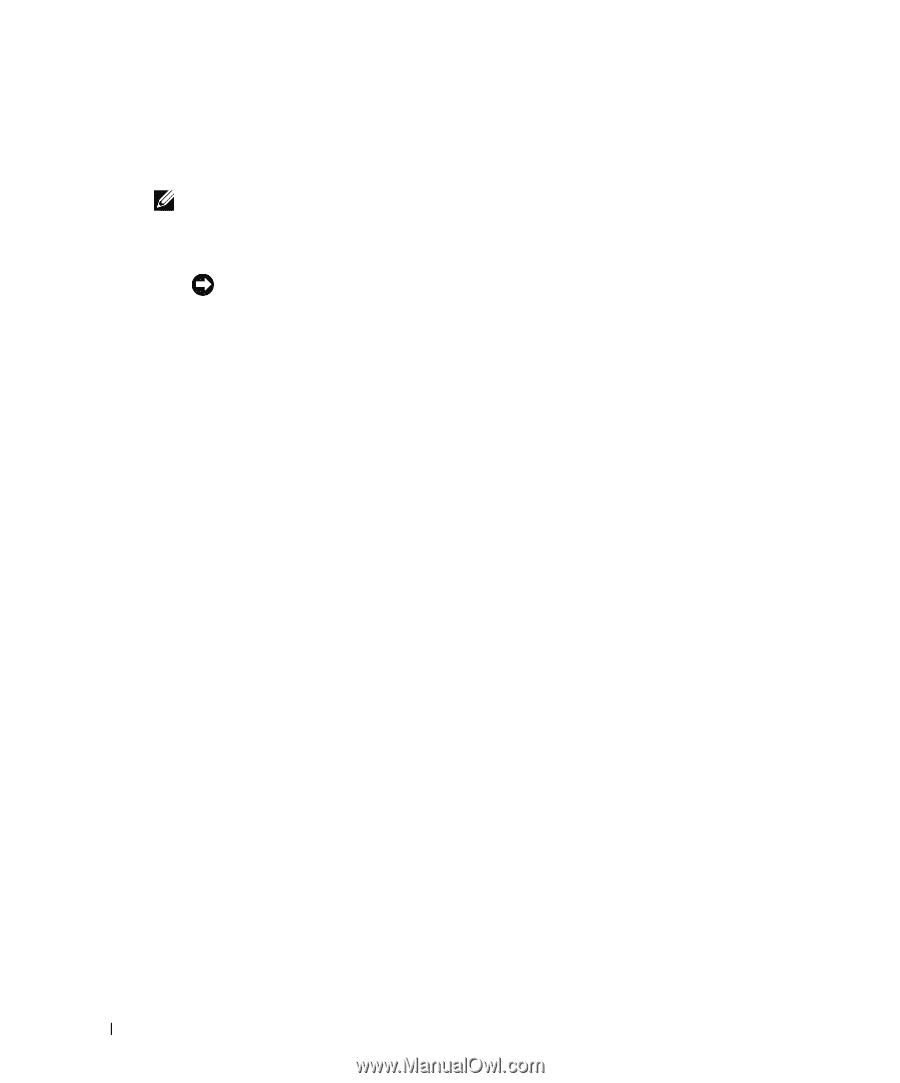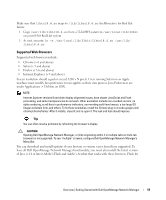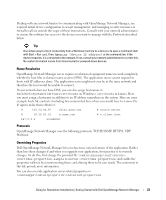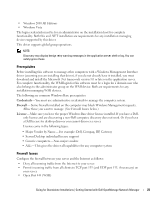Dell PowerConnect OpenManage Network Manager Web Client Guide 5.1 - Page 20
Single Server Sizing - openmanage network manager review
 |
View all Dell PowerConnect OpenManage Network Manager manuals
Add to My Manuals
Save this manual to your list of manuals |
Page 20 highlights
64-bit browsers is currently a preliminary version, but you can typically run a 32-bit browser even in a 64-bit operating system, so Flash features will still be available even if you do not want to run Adobe's beta software. NOTE: If Flash is installed, but the screen still requests it, reload the page in the browser. Also: Your screen must be at least 1250 pixels wide. Tip When no cursor or focus is onscreen, some browsers interpret backspace as the Previous button. Single Server Sizing The following describes hardware and sizing configuration for common Dell OpenManage Network Manager deployments. Before any deployment, administrators should review and understand the different deployment options and requirements. Consider future growth of the network when estimating hardware sizing. You can generally expand modern systems running Dell OpenManage Network Manager by adding more RAM to the host server(s). Selecting expandable hardware may also be critical to future growth. For ease of management, deployments selection best practice is to use the fewest possible servers. Standalone (single server) deployment offer the simplest and easiest management solution. Where high availability (HA) is required, you can produce the simplest deployment with as few as two servers. Minimum Hardware The minimum hardware specification describes what Dell OpenManage Network Manager needs at a minimum. In such minimum installations, traffic flowing from the network to OpenManage Network Manager may exceed the capacity of the hardware. When estimating the size of a deployment, it is important to understand the applications configurations in the target environment. Applications that are typically the most demanding of resources are Traffic Flow Analyzer (TFA), Event Management and Performance Monitoring. REQUIRED Minimum hardware-6GB RAM, dual core CPU, 200 GB 7200 RPM Disk. Supports: • Standalone installations (Single Server) is supported when high-resource demand applications are used minimally. RECOMMENDED Minimum hardware: 8GB RAM, quad core CPU, 400 GB 10,000 RPM Disk Supports: • Standalone installations (non-distributed). 20 Single Server Sizing | Getting Started with Dell OpenManage Network Manager