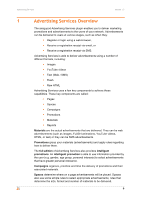Advertising Services
Version 1.3
3
Table of Contents
1
Advertising Services Overview
..........................................................................................
6
1.1
About this manual
.......................................................................................................
7
1.1.1
Document conventions
.........................................................................................
7
1.1.2
Document overview
..............................................................................................
8
1.2
Other resources
..........................................................................................................
8
2
Example Deployment of Advertising Services
.................................................................
10
3
Advertising Deployment Workflow
...................................................................................
12
3.1
Configure guest access
.............................................................................................
13
3.2
Guest demographics
.................................................................................................
13
3.2.1
Creating a gender field (radio buttons)
...............................................................
14
3.2.2
Creating an age group field (dropdown)
.............................................................
18
3.2.3
Creating a personal interests field (checklist)
.....................................................
22
3.2.4
Adding the custom fields to your registration form
.............................................
27
3.2.5
Double check your intelligent delivery labels
......................................................
28
3.2.6
Capturing other guest information using custom fields
.......................................
28
3.3
General advertising configuration
.............................................................................
29
3.3.1
Decide on Labels for Your Advertisements
........................................................
29
3.3.2
Create the Gold Package Promotion
..................................................................
30
3.3.3
Create the Platinum Package Promotion
...........................................................
32
3.3.4
Create the Top-Level Promotion
........................................................................
34
3.3.5
Create the Default Campaign
.............................................................................
38
3.3.6
Enable the Built-in Spaces
.................................................................................
40
3.4
Uploading and defining advertisements
....................................................................
41
3.4.1
Create an image advertisement
.........................................................................
42
3.4.2
Create a web text advertisement
........................................................................
44
3.4.3
Create a YouTube video advertisement
.............................................................
47
3.4.4
Create a SMS text advertisement
.......................................................................
51
3.4.5
Verify delivery of your advertisements
................................................................
54
3.5
Fine-tuning delivery
...................................................................................................
55
3.5.1
Separating image & Flash advertisements from text advertisements
................
55
3.5.2
Showing interstitial videos before login only
.......................................................
56
4
Advertising Services Reference
.......................................................................................
59
4.1
Pages
........................................................................................................................
59
4.1.1
Page List
.............................................................................................................
60
4.1.2
Page Editor
.........................................................................................................
61
4.2
Spaces
......................................................................................................................
70
4.2.1
Space List
...........................................................................................................
71
4.2.2
Space Editor
.......................................................................................................
73
4.2.3
The nwa_adspace Smarty Template tag
............................................................
81
4.3
Campaigns
................................................................................................................
83
4.3.1
Campaigns List
...................................................................................................
83
4.3.2
Campaign Editor
.................................................................................................
86