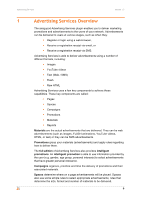Dell PowerConnect W Clearpass 100 Software Advertising Services Deployment Gui - Page 6
Advertising Services Overview
 |
View all Dell PowerConnect W Clearpass 100 Software manuals
Add to My Manuals
Save this manual to your list of manuals |
Page 6 highlights
Advertising Services Version 1.3 1 Advertising Services Overview The amigopod Advertising Services plugin enables you to deliver marketing promotions and advertisements to the users of your network. Advertisements can be delivered to users at various stages, such as when they: Register or login using a web-browser, Receive a registration receipt via email, or Receive a registration receipt via SMS. Advertising Services is able to deliver advertisements using a number of different formats, including: Images YouTube videos Text (Web / SMS) Flash Raw HTML Advertising Services uses a few key components to achieve these capabilities. These key components are called: Pages Spaces Campaigns Promotions Materials Reports Materials are the actual advertisements that are delivered. They can be web advertisements (such as images, FLASH animations, YouTube videos, HTML, or text) or they can be SMS advertisements. Promotions group your materials (advertisements) and apply rules regarding how to deliver them. The full edition of Advertising Services also provides intelligent promotions. An intelligent promotion is able to use information provided by the user (e.g. gender, age group, personal interests) to select advertisements that have greater personal relevance. Campaigns organize, prioritize and time the delivery of promotions and their associated materials. Spaces determine where on a page advertisements will be placed. Spaces also use some simple rules to select appropriate advertisements; rules that determine the size, format and number of materials to be delivered. 6