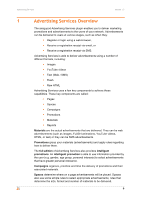Dell PowerConnect W Clearpass 100 Software Advertising Services Deployment Gui - Page 7
About this manual
 |
View all Dell PowerConnect W Clearpass 100 Software manuals
Add to My Manuals
Save this manual to your list of manuals |
Page 7 highlights
Advertising Services Version 1.3 Pages represent various pages, provided by the amigopod system, on which advertising is supported and allowed. These pages include login, registration, receipt and self-service pages, as well as email and SMS receipts. Reports can be used to investigate the demographics of your users, and to review the delivery of your advertisements. The Advertising Services plugin is available in two editions: Lite Edition Full Edition A comparison of the features provided by each edition is as follows: Table 1: Comparison of Advertising Services Editions Feature Unlimited advertising materials Unlimited advertising promotions Unlimited preview reports Configurable advertising spaces Configurable advertising pages Intelligent promotions (demographic-based advertising) Unlimited advertising campaigns Custom advertising spaces Additional campaign & space controls for pages Lite Full 1.1 1.1.1 About this manual This deployment manual is intended for system administrators and the persons installing and configuring Advertising Services on an amigopod Visitor Management Appliance. Document conventions Field names are shown in bold: Content Types Field values are shown in italics: Materials only The navigation path to a page is specified within parentheses with each path component separated by a double right-arrow: Navigate to the advertising pages list (Advertising Services » Pages). 7