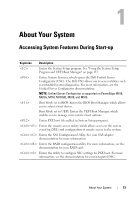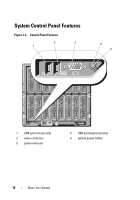Dell PowerEdge M620 Hardware Owner's Manual - Page 11
Running System Diagnostics, System Board Information, When to Use the System Diagnostics
 |
View all Dell PowerEdge M620 manuals
Add to My Manuals
Save this manual to your list of manuals |
Page 11 highlights
Troubleshooting Blade Memory 319 Troubleshooting Hard Drives 320 Troubleshooting Expansion Cards 321 Troubleshooting Processors 322 Troubleshooting the Blade Board 323 Troubleshooting the NVRAM Backup Battery 324 6 Running System Diagnostics 325 Dell PowerEdge Diagnostics 325 System Diagnostics Features 325 When to Use the System Diagnostics 326 Running the System Diagnostics 326 Running the Embedded System Diagnostics . . . . 326 From a USB Flash Drive 327 System Diagnostics Testing Options 328 Using the Advanced Testing Options 329 Error Messages 329 7 System Board Information 331 Blade System Board Jumper Settings 331 PowerEdge M915 Jumper Settings 331 PowerEdge M905 Jumper Settings 332 PowerEdge M910 Jumper Settings 332 PowerEdge M805 Jumper Settings 333 PowerEdge M710 Jumper Settings 334 PowerEdge M710HD Jumper Settings 335 Contents 11