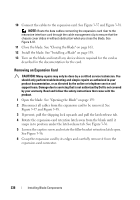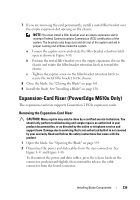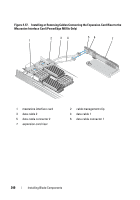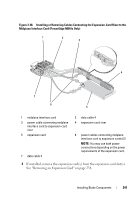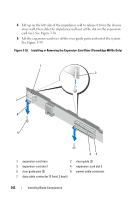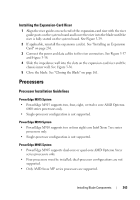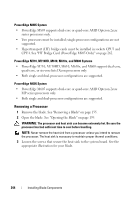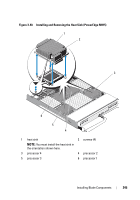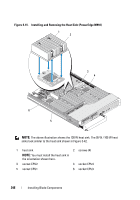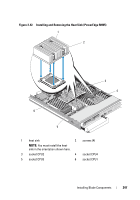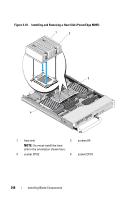Dell PowerEdge M620 Hardware Owner's Manual - Page 243
Installing the Expansion-Card Riser, Processors, Processor Installation Guidelines
 |
View all Dell PowerEdge M620 manuals
Add to My Manuals
Save this manual to your list of manuals |
Page 243 highlights
Installing the Expansion-Card Riser 1 Align the riser guides on each end of the expansion-card riser with the riser guide posts on the system board and lower the riser into the blade until the riser is fully seated on the system board. See Figure 3-39. 2 If applicable, reinstall the expansion card(s). See "Installing an Expansion Card" on page 236. 3 Connect the power and data cables to the riser connectors. See Figure 3-37 and Figure 3-38. 4 Slide the impedance wall into the slots on the expansion-card riser and the chassis inner wall. See Figure 3-36. 5 Close the blade. See "Closing the Blade" on page 161. Processors Processor Installation Guidelines PowerEdge M915 System • PowerEdge M915 supports two, four, eight, or twelve core AMD Opteron 6000 series processors only. • Single-processor configuration is not supported. PowerEdge M910 System • PowerEdge M910 supports two or four eight core Intel Xeon 7xxx series processors only. • Single-processor configuration is not supported. PowerEdge M905 System • PowerEdge M905 supports dual-core or quad-core AMD Opteron 8xxxx series processors only. • Four processors must be installed; dual-processor configurations are not supported. • Only AMD 8xxxx MP series processors are supported. Installing Blade Components 243