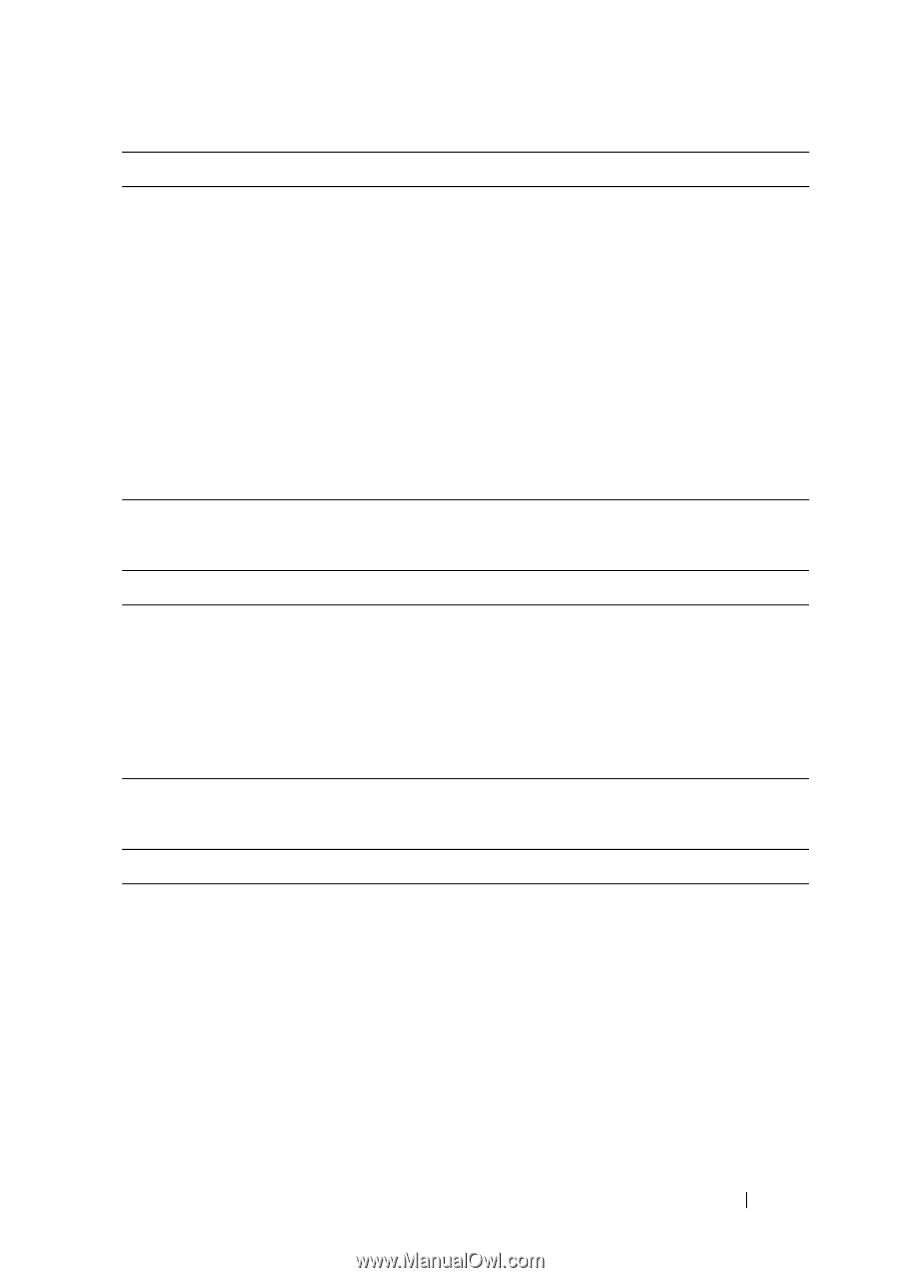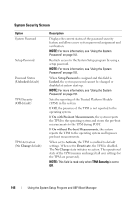Dell PowerEdge M620 Hardware Owner's Manual - Page 143
SATA Settings Screen (PowerEdge M610, M610x), Boot Settings Screen, Turbo, Enabled, ATA Mode
 |
View all Dell PowerEdge M620 manuals
Add to My Manuals
Save this manual to your list of manuals |
Page 143 highlights
Option Intel QPI Bandwidth Priority Turbo Mode C1E (M915 only) C States (Enabled default) Processor X FamilyModel-Stepping Description Sets the bandwidth priority to compute. If supported by the processor(s), enables or disables Turbo Mode. When set to Enabled, the processor switches to minimum performance in the idle state. When set to Enabled, the processor(s) can operate in all power states. Displays the family and model number of each processor. A submenu displays the core speed, the amount of cache memory, and the number of cores of the processor(s). SATA Settings Screen (PowerEdge M610, M610x) Option Embedded SATA (ATA Mode default) Port A (Auto default) Port B (Auto default) Description ATA Mode enables the integrated SATA controller. Off disables the controller. Auto enables BIOS support for the device attached to SATA port A. Off disables BIOS support for the device. Auto enables BIOS support for the device attached to SATA port B. Off disables BIOS support for the device. Boot Settings Screen Option Description Boot Mode (BIOS If the operating system supports Unified Extensible default) Firmware Interface, set this option to UEFI. Setting this (PowerEdge M915, M910, field to BIOS allows compatibility with non-UEFI M710, M710HD, M610, operating systems. and M610x) NOTE: Setting this field to UEFI disables the Boot Sequence, Hard-Disk Drive Sequence, and USB Flash Drive Emulation Type fields. Using the System Setup Program and UEFI Boot Manager 143