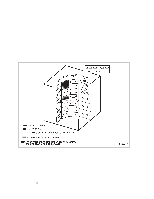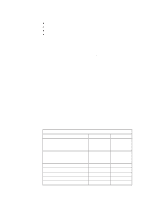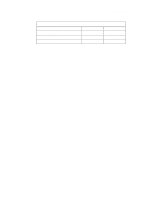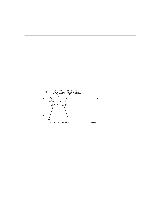Dell PowerVault 130T DLT Service Manual - Page 19
Cartridge Access Port, Interfaces, Storage Cells, Message Lines
 |
View all Dell PowerVault 130T DLT manuals
Add to My Manuals
Save this manual to your list of manuals |
Page 19 highlights
PowerVault 130T Service Manual Component Locations The following functions are performed at the operator panel: Displaying library and tape drive status Configuring the library and tape drives Running diagnostic tests Displaying error information Message Lines Message Cap Locked Not Installed DLT7000 DLT7000 Description The Cartridge Access Port (CAP) is locked. Drive slot 2 is empty (third slot from bottom in the library) Drive slot 1 (second from bottom) contains an installed DLT4000 that is loaded with a cartridge tape. If a DLT7000 drive installed, this will display in place of DLT4000. Drive slot 0 (bottom) contains an installed DLT4000 drive that is not loaded with a cartridge tape. If a DLT7000 drive is installed, this will display in place of DLT4000. NOTE: If the library contains four DLT drives (the fourth in slot 3 at the top), you can see the status of the fourth drive by pressing the up arrow on the operator panel to allow the drive status lines to scroll. Cartridge Access Port The CAP, located just below the operator panel, is used for inserting and/or removing cartridges from the library. Interfaces The library and the tape drives support the small computer system interface (SCSI) differential alternative. The PowerVault 130T supports 8-bit wide asynchronous transfer and attaches to the SCSI bus using a SCSI-3, 68-pin, high density connector and cable (P-cable). IMPORTANT: The PowerVault 130T supports only SCSI-3 type connectors. SCSI-1 or SCSI-2 type connectors require an adapter. Storage Cells Depending on the configuration, the PowerVault 130T can hold up to 30 cartridge tapes. Figure 1-5 shows the storage cell mapping and locations of the cleaning cartridge, target arrays, cartridge access port, and tape drive slots. 4473D 1-5